File Folders
Every time you open or save a file, you are faced with the dialog windows. Using these windows is very slow when you work with a large amount of files. Actual Window Manager allows the use of two additional title buttons, which improves Windows folder navigation.
- Recent Folders - you will see the list of the last few opened folders when clicking this button. It allows you to open the desired folder very quickly; doing this is very convenient when working with the same type of files.
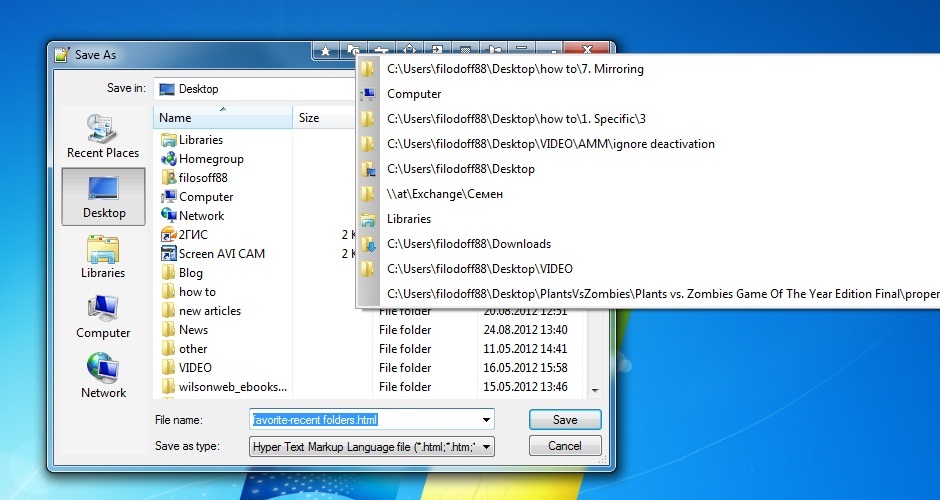
- Favorite Folders - you will have quick access to any folders saved earlier with the help of this button. Click on the Favorite Folders button and select 'Add current folder to favorite' to save the current folder to Favorites. Now you can open the desired folder very quickly with the Favorite Folders button.
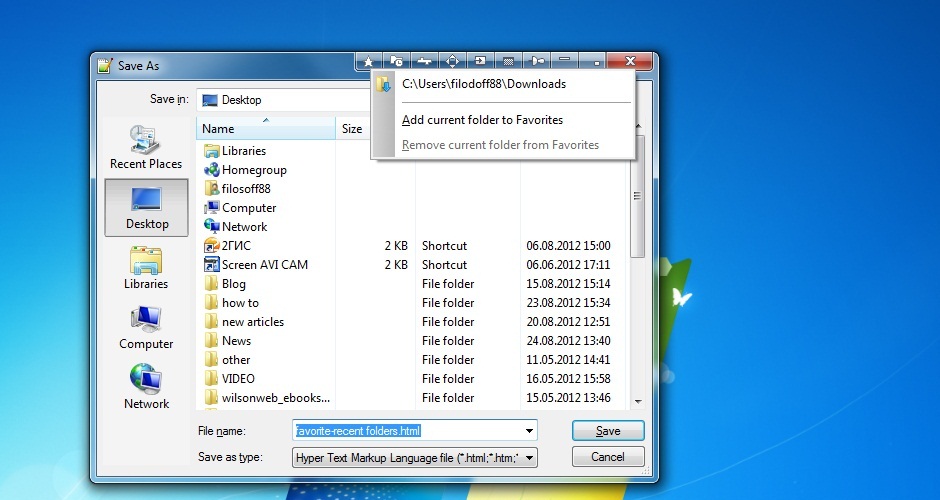

|
 |

