Articles
Actual Window Manager 6.3 - Great tool for Windows 7 users
- Introduction
- Actual Window Manager
- Actual Multiple Monitors
- Actual Window Minimizer
- Actual Title Buttons + Actual Window Menu
- Actual Windows Guard
- Actual Virtual Desktops
- Conclusion
1. Introduction
Windows 7 – the most popular operating system. Millions of users in the world use it every day at home or office. Functionality of Windows 7 greatly exceeds latest versions, but for most users it's still not enough. First of all, the problem of support multiple monitors hasn’t been solving. Tasks' grouping relieves the taskbar, but does not fully-solves the problem of littering it when users work with large amount of windows. The interface becomes more beautiful, but this is not enough to users and they have resorting to using third-party software. So we represent your attention the Actual Window Manager.
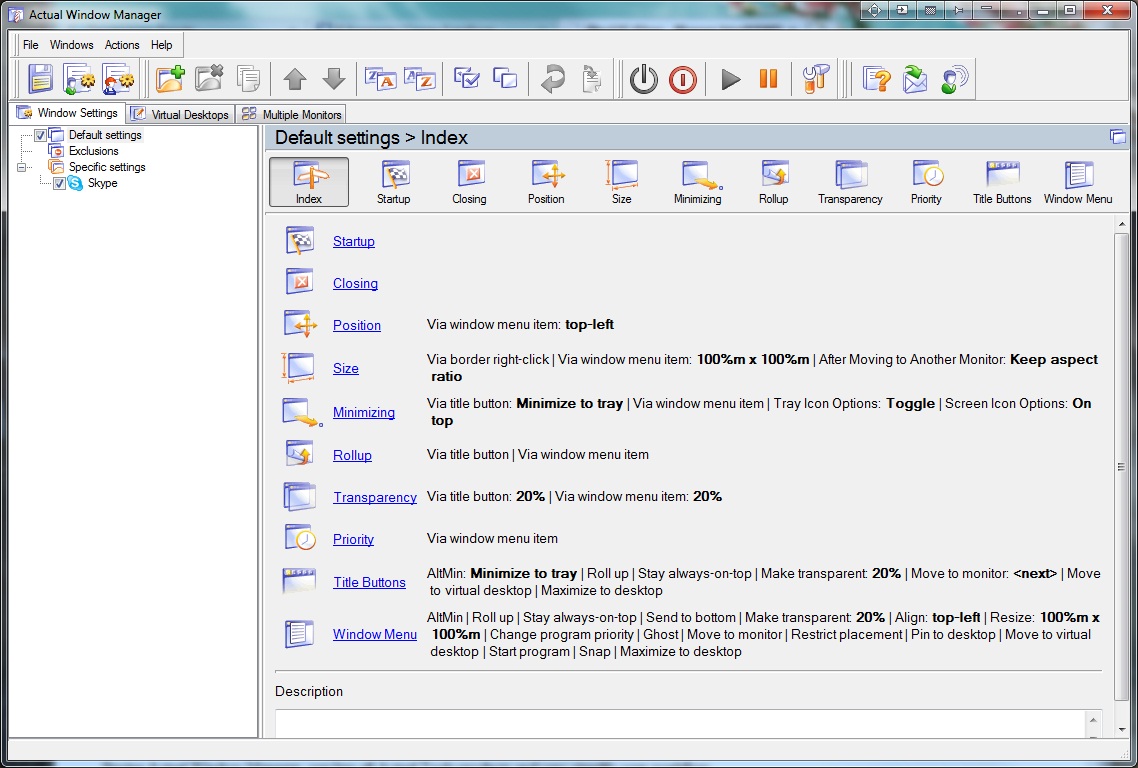
2. Actual Window Manager
2.1. Actual Multiple Monitors
It is the Best multiple monitor software (comparison of multiple monitor software). It contains many features, which help multiple monitor’ users to manage their multiple monitors system. General features:
- Unique taskbar for all connecting monitors. It fully supports all features of primary Windows 7’ taskbar and includes self ‘Start’ button (unique), System Tray (unique), Toolbars (unique), ‘Show Desktop’ button (unique),clock and tasks only for a current desktop.
- Task-Switcher on all displays (unique)
- Wallpaper Background management (including wallpaper’ slideshow) and Screensaver management.
- Advanced multi-monitor management. Contain two additional buttons in title bar of any windows (move to monitor, maximize to desktop).
- New BETA 2 contain also following features: Mirroring (possibility to mirrors any part of desktop to another monitor), Custom hotkeys (possibility to change hotkeys for all standard actions) and other interesting features.
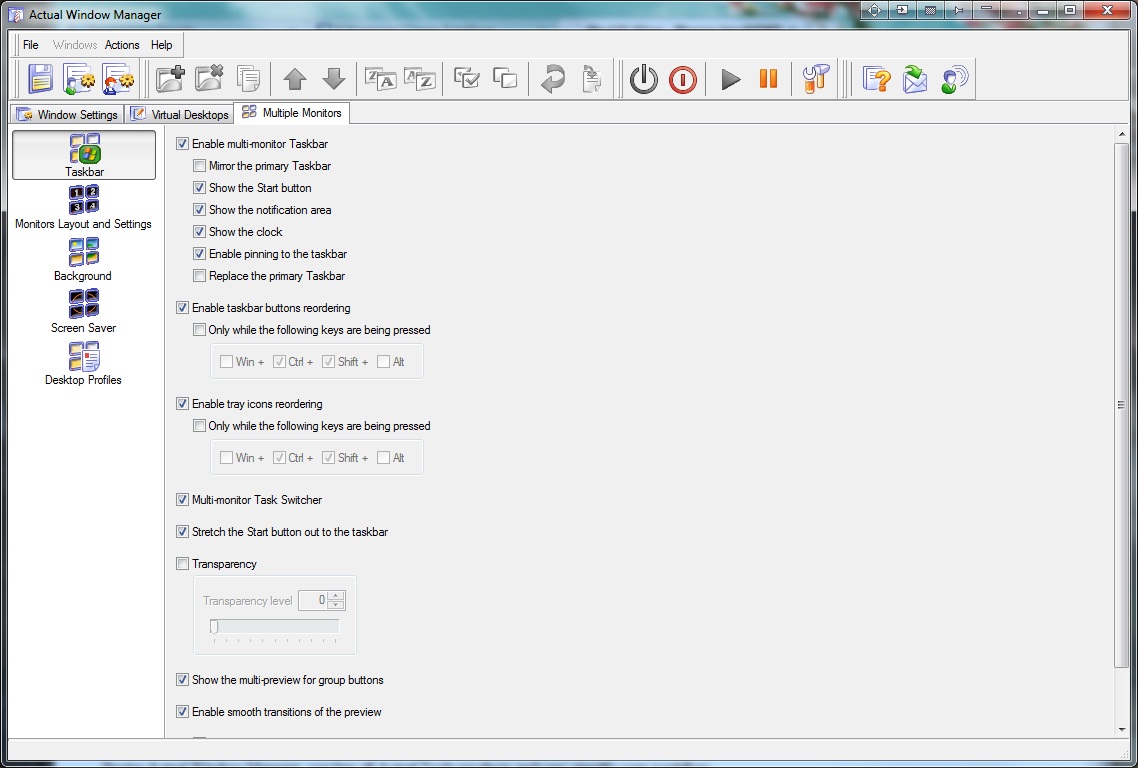
2.2. Actual Window Minimizer
It is the product, which allows minimize to tray absolutely any window. It's helps get rid of heaps of windows in the taskbar, making easier work with a large amount of applications. General features:
- Minimize absolutely any window to the system tray with special button ‘minimize to tray’ in a title bar of all windows. (it allows clean the taskbar).
- Minimize absolutely any window to the Actual Window Minimizer’ menu (it allows clean the system tray).
- Transparency. It's allows you make ane window transparent (0 – 100%).
- Ghost allows make any windows nonreactive to the mouse pointer.
- Roll Up any windows to title bar.
- Always-on-top allows make any window always visible over all other windows.
- Resizing. Any window can be resize to most appropriate size (to pre-changed resolution) .
- Copy \ Paste.
- Minimize \ maximize windows on startup
- Align windows to one of nine position on desktop
- Blocking non relevant pop-up windows
- Make any window always-on-top
- Set a priority for any applications
- Prevent occasional closing of windows
- Pre-setting coordinates for any applications when it startup
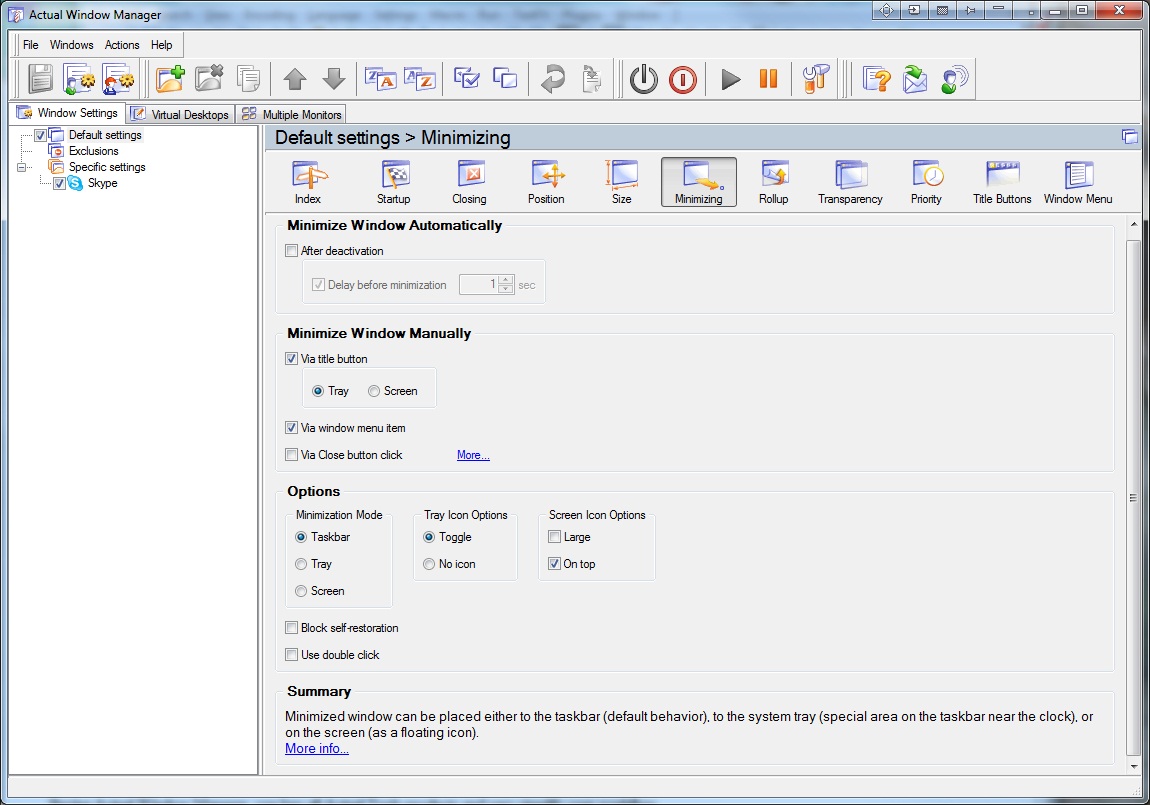
2.3. Actual Title Buttons + Actual Window Menu
The first product adds additional buttons to the title bar of all windows and the second product duplicates it to the context menu. General features:
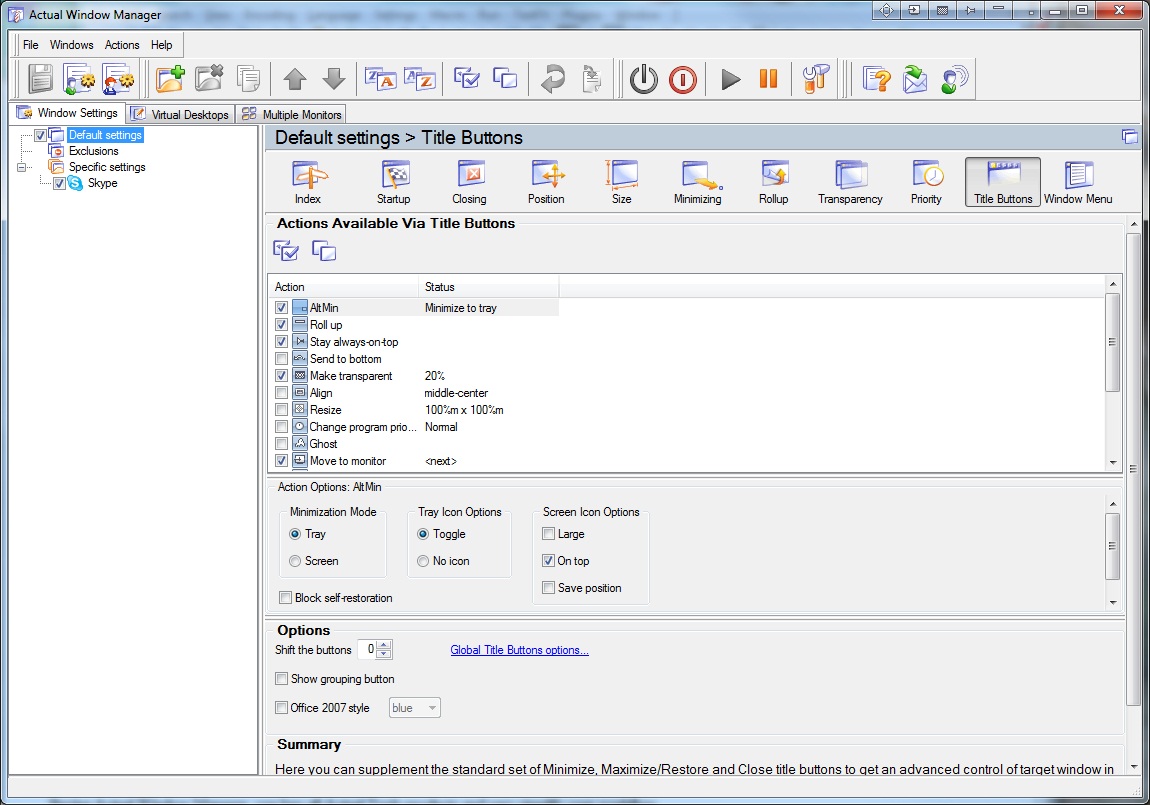
2.4. Actual Windows Guard
To keep your workspace in optimal condition Actual Window Manager includes Actual Window Guard. It allows you to organize windows and pre-set the coordinates where windows will start. General features:
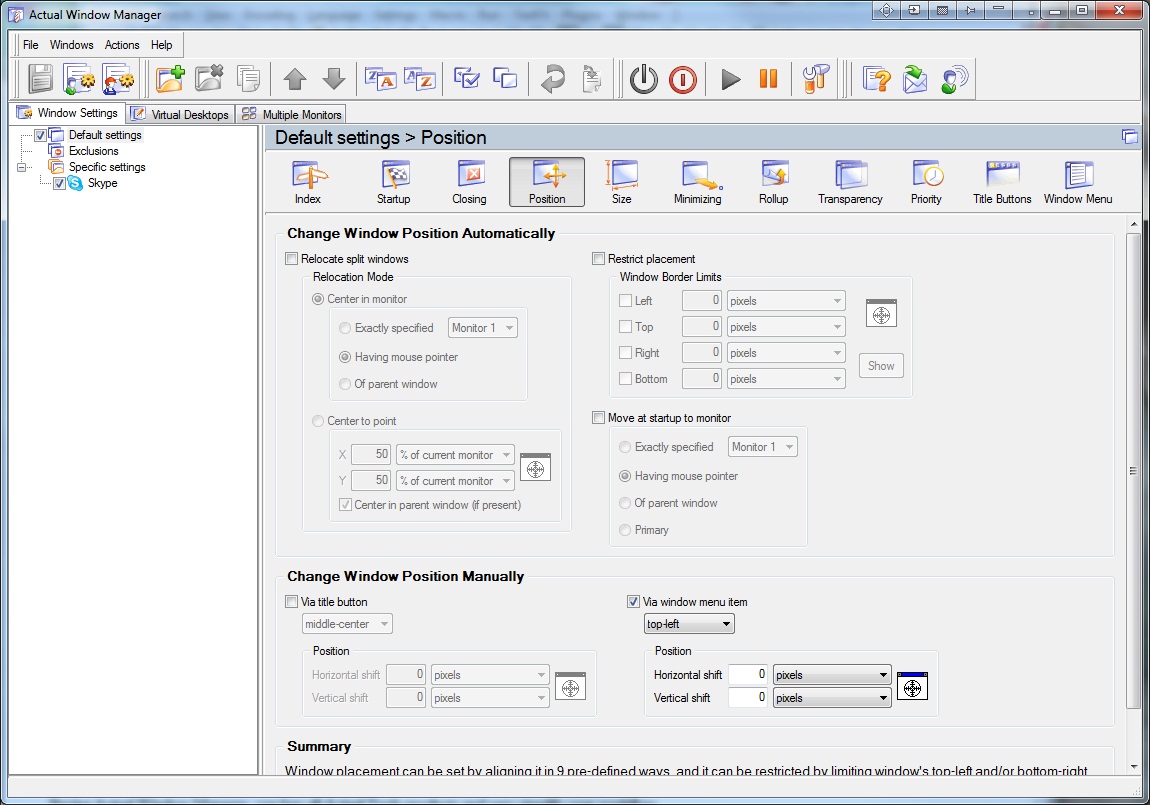
2.5. Actual Virtual Desktops
This package allows you create any number of virtual desktops. It’s very useful to get rid of large amount of windows just moving it to second (third, etc) virtual monitor.
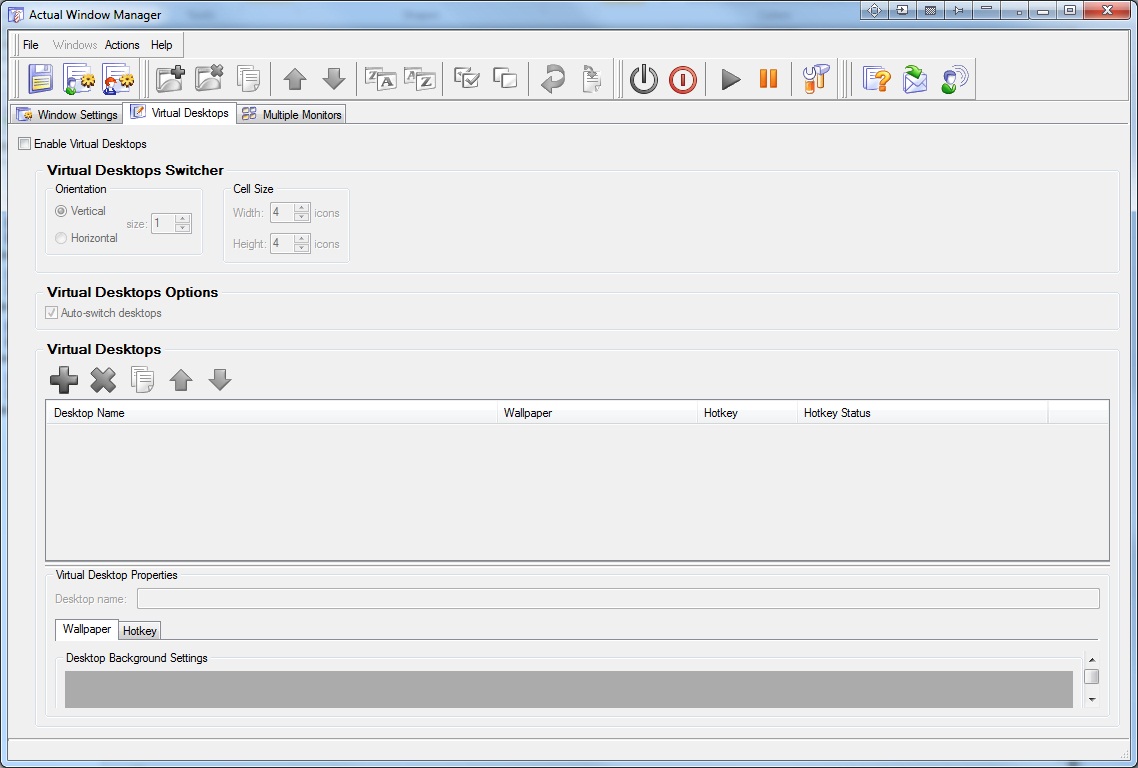
3. Conclusion
Buying Actual Window Manager means that you buy all Actual Tools products. Using the Actual Window Manager very simplify your workflow. Much different features are guarantees that every user will find this program very usefull.

How to Mirror any Window to a Desired Display on Dual Monitors in Windows 8
Desktop Mirroring - additional feature for dual monitors in Windows 8. Mirror any window, application, monitor, or area in the special window on any display.
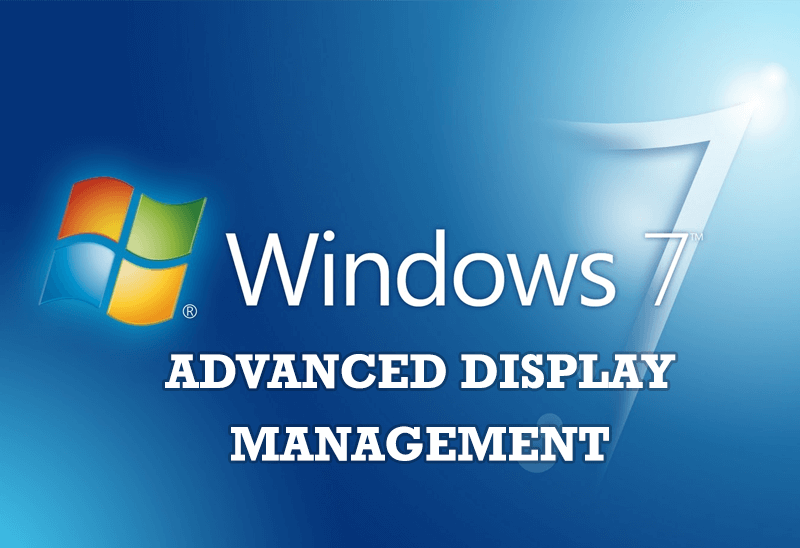
Advanced Display Management of Windows 7 in Actual Multiple Monitors
Now users can use advanced display management (display orientation, clone this monitor, etc.)in Actual Multiple Monitors.
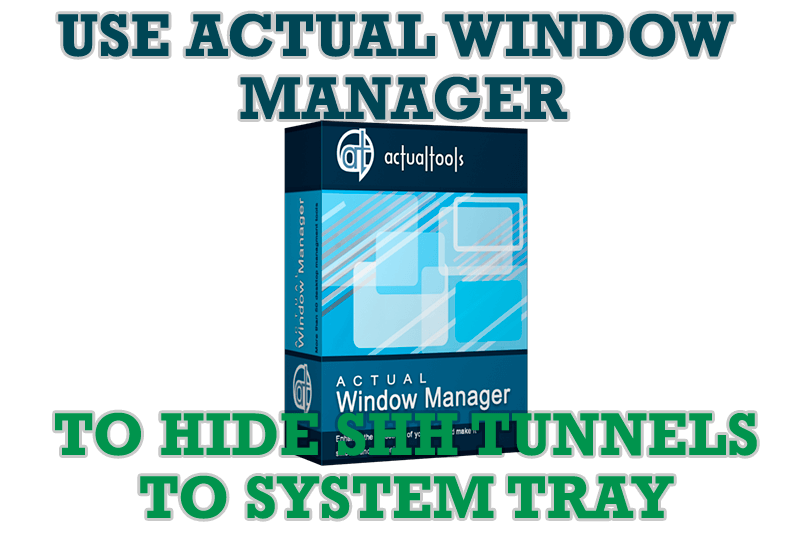
Use Actual Window Manager to hide SSH tunnels to system tray
If you use SSH tunnels to allow access through a firewall, or just to encrypt your communication, you might get sick of the proliferation of tasks littering your bar. It is very easy, however, to use Actual Window Manager to automatically clear these up.

Transparency effect: Theory and Practice
Actual Window Manager can be used to solve many problems and is really multifunctional, but in this article we will enlighten one very interesting and convenient feature

Improve MSN/Windows Messenger with Actual Title Buttons
New title buttons can help you vastly improve your work with MSN/Windows Messenger! Using Actual Title Buttons you will be able to add new Minimize Alternatively, Stay Always-on-Top, Make Transparent, Roll Up and other title buttons to MSN/Windows Messenger windows .

Improve Yahoo Messenger with Actual Title Buttons
Enhance your work with Yahoo Messenger with the help of Actual Title Buttons. Now you can add a whole bag full of new nifty buttons that will make Yahoo Messenger more convenient, stylish and pleasurable to work with.

Dual Monitors: Dual-Monitor Taskbar, Dual-Monitor Task Switcher and Other Multi-Monitor Enhancements
Actual Multiple Monitors will help you fix the drawbacks in Windows GUI when working with a dual-monitor system.

8 ways to minimize any program to tray!
Minimizing programs to system tray lets you save space in the taskbar while providing easy access to running applications (via the tray icon). The Minimize Alternatively option can be useful for email clients, text editors and so on.

Get fully functional Recycle Bin on your Taskbar
Lear about how to put a fully functional Recycle Bin on your taskbar

Mozilla Thunderbird and Actual Window Manager will cope with any task
Sometimes we need to solve not ordinary tasks when working on computers. So, what shall we do? The most obvious answer is to find a program which will make your Mozilla Thunderbird suitable for any task.








