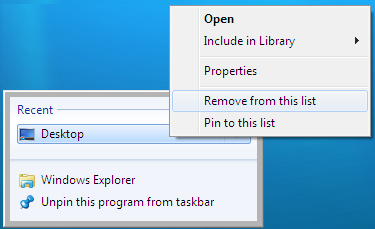[actualtools.com] New versions released
If you have problems viewing this letter in your e-mail program then you can try to open it in your web browser by copy-pasting the following link into browser's "Address" box: http://www.actualtools.com/about/newsletter_examples.php?id=71 |
| |||||||||||||||||||||||||||||||||||||||||||||||||||||||||||||||||||||||||||||||||||||||||||||||||||||||||||||||||||||||||||||||||||||||||||||||||||||||||||||||
|
Greetings, John Smith! I am glad to inform you that we have released the new version 6.5 of our main line of products, the new version 3.0 of Actual Virtual Desktops and new version 3.2 of Actual Multiple Monitors products. Here are the contents of this issue:
New Features Comparison ChartBelow is the comparison chart of features implemented in this version. Place the mouse pointer over feature's name to see its short description or click on feature's name to get more information on it in our Online User Manual. This chart shows only the most noticeable features; to view the full list of changes made in each product, click the product's icon.
Complete Multi-monitor Taskbar in Windows 7This version completes the development of most noticeable Windows 7 features for the Multi-monitor Taskbar extension. Finally, we proudly present:
Also, you can drag the items out of Jump Lists and call the Calendar applet by clicking on secondary taskbar's clock.
Advanced Desktop Profiles (Windows 7 Only)Among other great features, Windows 7 brought the improved support of multiple displays: using the regular Screen Resolution dialog, a user can easily activate the clone mode on two displays connected to the same video adapter or rotate the display image with the 90-degree step. This version finally brings the support of these advanced features to Desktop Profiles: now it's possible there to activate the clone mode or rotate certain display. Also, the detection and enumeration of available displays is improved and made more consistent with the system.
Minor Fixes and Improvements
Bugfixes
How to Upgrade
Note
If you do not remember the exact date when you registered your copy of Actual Tools or lost your registration code - try to retrieve it here. If this does not help - please, contact our Customer Support Service.
Hope the new version will be of great use for you! We are always glad to receive any feedback from our customers, so if you have any questions, thoughts, ideas or suggestions regarding our products - please share them with us: send an e-mail, visit our forum or use the online feedback form. Yours sincerely,
| |||||||||||||||||||||||||||||||||||||||||||||||||||||||||||||||||||||||||||||||||||||||||||||||||||||||||||||||||||||||||||||||||||||||||||||||||||||||||||||||
DISCLAIMER: THIS IS NOT SPAM - you received this email because you subscribed for the Actual Tools newsletter some time ago. If you do not want to receive news from Actual Tools anymore, please send an empty message to unsubscribe@actualtools.com.
|