 Window Menu Property Sheet
Window Menu Property Sheet
Available in: Actual Window Manager, Actual Title Buttons, Actual Window Menu.
The Window Menu property sheet defines what extra items should be added to target window's system window menu.
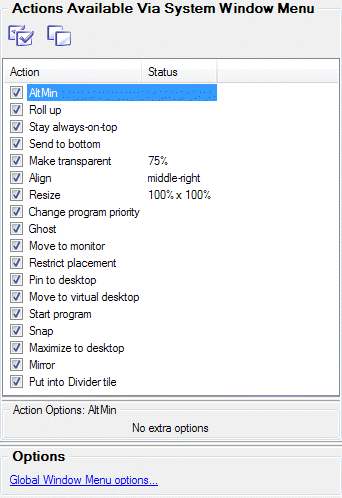
Actions Available Via System Window Menu group - contains the action list and the
Action Options group. Action list displays the set of items where each item represents a single window menu
item/submenu and has a check box on the left allowing to enable/disable this item so it will be, or will be not,
displayed in target window's system window menu (also you can use the related toolbar buttons to enable/disable all
window menu items at once). The Name list column displays the action name and the Status list column
displays the current state of action parameters, if present. To adjust desired action's parameters, select it in the list and
in the Action Options group below you will see some extra controls allowing to change action parameters (if
action has no configurable parameters then you will see the "No extra options" note).
The following actions can be selected to execute via extra window menu items:
AltMin item - mark this item's check box to append target window's system window menu with the AltMin submenu.
Note
You can also modify these options in the Minimizing property sheet.Rollup item - mark this item's check box to append target window's system window menu with the Roll Up menu item.
Note
You can also modify these options in the Rollup property sheet.Stay always-on-top item - mark this item's check box to append target window's system window menu with the Stay Always-On-Top menu item.
Send to bottom item - mark this item's check box to append target window's system window menu with the Send to Bottom menu item.
Make transparent item - mark this item's check box to append target window's system window menu with the Transparency submenu. In the corresponding group of controls you can define a custom level of transparency, which can be applied to the target window via Transparency submenu.
Note
You can also modify these options in the Transparency property sheet.Align item - mark this item's check box to append target window's system window menu with the Alignment submenu. In the corresponding group of controls you can customize the required alignment that will be displayed in this submenu along with the 9 pre-defined alignments.
Note
You can also modify these options in the Position property sheet.Resize item - mark this item's check box to append target window's system window menu with the Resize window menu item. In the corresponding group of controls you can define a custom window size, which can be applied to the target window via Resize window submenu.
Note
You can also modify these options in the Size property sheet.Change program priority item - mark this item's check box to append target window's system window menu with the Priority submenu.
Note
You can also modify these options in the Priority property sheet.Ghost item - mark this item's check box to append target window's system window menu with the Ghost menu item.
Note
You can also modify these options in the Ghost property sheet.Move to monitor item - mark this item's check box to append target window's system window menu with the Move to submenu.
Restrict placement item - mark this item's check box to append target window's system window menu with the Placement restrictions menu item.
Pin to desktop item - mark this item's check box to append target window's system window menu with the Pin to desktop menu item.
Move to virtual desktop item - mark this item's check box to append target window's system window menu with the Move to virtual desktop submenu.
Start program item - mark this item's check box to append target window's system window menu with the Start program submenu. In the related group of controls you can adjust the shortcut properties.
Snap item - mark this item's check box to append target window's system window menu with the Snap menu item.
Maximize to desktop item - mark this item's check box to append target window's system window menu with the Maximize to desktop menu item.
Mirror item - mark this item's check box to append target window's system window menu with the Mirror submenu. In the related group of controls you can adjust the mirror settings.
Put into Divider tile item - mark this item's check box to append target window's system window menu with the Put into... submenu.
Show clipboard templates item - mark this item's check box to append target window's system window menu with the Show clipboard templates command.
Switch audio playback to device item - mark this item's check box to append target window's system window menu with the Switch audio playback to device submenu.

