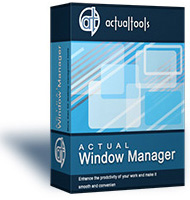Actual Title Buttons Testimonials
| "I installed Actual Title Buttons years ago on a trial basis to hopefully help me with my tournaments. I'm a host and usually have about ten different windows open all over the place. Keeping up with them is a real hassle. But another told me of these so gave them a try. And am I ever glad I did. Since then I can't stand to be without them. I can have windows up in several modes with these buttons that help me a lot. My stress has dropped greatly using these tools.
If you haven't tried them yet I really suggest you do. If you work at home it is especially helpful. Let your stress level drop and enjoy your computer for a change. You will never regret it. I sure haven't." Margaret Sager, OR |
| Actual Title Buttons Review at "by Ron Miller" Blog
"This utility extends the control you have over windows in ways that are incredibly useful. You can try it free for 60 days, but at only $19.95, it's well worth buying." Ron Miller, Freelance Technology Writer |
| "Actual Title Buttons really is a great program, much better than the other sharewares I've tried that have (some of) Title Buttons' features." Matt Chapman |
| "thanks for a great product... it's kinda funny how I've come to depend on it, mainly to get windows out of my way, or to re-sort the order they appear on the task bar." Marc |
| "...this is well deserved and you should be very proud... your product is exceedingly well-written, has a VERY simple appearance yet is highly functional, and is a terrific help to computer user with straightforward needs." Brian Rea |
| Actual Title Buttons Review at Free Downloads Center
"Actual Title Buttons is an example of a useful shell extension application". Free Downloads Center Team. |
| Actual Title Buttons Review at Cool Tool Awards
"Actual Tools has created nifty little tool called Actual Title Buttons that enables you to add this (Minimize-to-Tray) functionality to virtually any application". Steven Schneiderman - CoolToolAwards.com. |
| Actual Title Buttons Review at Lockergnome
"This program is a must-have for anyone who wants to avoid the distractions of other windows popping up over your active windows." Chris Pirillo - Lockergnome. |
| "The two features I use most are Always-on-Top and Minimize-to-Tray. I love this product. It is my favorite piece of shareware." |
| "Actual Title Buttons is great software. I've seen software for minimize and stay on top. But this replace both and that way you don't need too many software running at the same time which slows your system. It does work really good on Windows XP. I love it. Great job!" Sam from L.A. |
| "Actual Title Buttons is one of those gems of a program that every Windows® user should have. Its interface is easy to use, and it integrates perfectly with all Windows® applications. I've seriously searched for years for a program like this. Support is top notch, and the developers were there to answer every little question I had. This is one great application! Thanks Actual Tools!" Howard Kraut, Long Island, New York. |
| "The applications I usually like to keep on top when working with multiple apps are things like Notepad and Calculator, although I have also used it with Excel, and will probably use it for many more programs in the future. Thank you for producing such a useful application." |
| "Actual Title Buttons is a must-have for any power computer user. It allows users to keep their taskbar uncluttered and programs they use during the day "one click away" from instant access once they are minimized to the system tray. The "stay on top" feature allows special notes or programs (like the Calculator) to be always ready for use. An ideal complement to MS Excel. It's amazing Microsoft doesn't make the features available in Actual Title Buttons standard Windows® functions." |
| "Actual Title Buttons is an excellent release! I like the Rollup feature! Thanks!" Nathan Laff, Denver, CO. |
| "Being a coder myself, this program is awesome. I constantly have multiple windows behind each other, so the Stay-on-Top button is great. I can have everything debugging in the back without loosing focus of the program itself. The Change Transparency button is also great. I can see all the debug info even with everything on top. Lets not forget Outlook Express conveniently in the system tray!" Nathan Laff, Denver, CO. |
| "Have been using Actual Title Buttons for a few days now. A real neat little program that adds convenience and is just a joy to use. Microsoft should incorporate it in Windows®!" Eldad Benary, Saugerties, New York. |
| "I love your Actual Title Buttons product. The Always-on-Top and Minimize-to-Tray buttons were EXACTLY what I was looking for!" Joshua Brown |
| "Great software, period. Have been using PCs circa DOS 1.1, Windows 1.04, and most of that era's apps and utilities. Actual Title Buttons is most definitely one of the best add-ins I've seen in that it actually improves the interface. The Stay-on-Top feature is the one I was after since I do a great deal of copying and pasting between apps. Often I use Notepad to strip text formatting from Word or from info copied from Internet Explorer. Pinning allows for much faster pasting by eliminating the need to go back to the taskbar, tiling windows, or using ALT-TAB. Rollup is also very handy. Make Transparent simply shocks people - so I go into my "That's one of those $200 per hour" responses. Keep up the good work." James R. Briggs, Boise, ID. |
| "I have used Actual Title Buttons...to more effectively manage and access information within the business in and among a variety of files. Nice program, I like it a lot! Very neatly executed." |
| "When I'm not reading mail but only waiting for Eudora to check for new mail, I wanted to get Eudora out of the way and minimize it to the system tray. I also wanted Anytime Deluxe to do the same. After a quick search I found Actual Title Buttons and gave it a try. I love it! It's easy to use and works great! Didn't take me long to decide to buy it. The other little features that comes with it like Rollup, Stay-on-Top and Make Transparent buttons is a nice little bonus. If anyone wants to reclaim their taskbar, they should give this little program a try!" Louise Frechette, Stuart, FL. |
| "Now with the Always-on-Top button, I can make those Outlook notes stay in view without having to squash up the main window I am working with. And I can toggle the transparency to see what's under the notes if I get a couple on the screen at the same time. It works perfectly, and is just what I was looking for! Cool idea." |
| "The more I use it, the more uses I find for it. It adds a lot of flexibility to even the latest versions of Windows®." Tom Bodnar, Raritan, NJ. |
| "When using applications such as Photoshop, Premiere, Cubase Audio Production or Dreamweaver Web Design you often have a few control panels, plug-ins, plus certain other complimentary apps open, I find it indispensable to be able to Rollup + Always-on-Top them. I can arrange them in a stack on my workspace and Unroll them as I need them. If a setting is right at hand, near where you are working, it definitely helps productivity and workflow." |
| "I rigged up my webcam to point at my door, and then use your software to keep that display on top in the bottom right corner of my screen. I love it and I use it every day." |
| "Actual Title Buttons is a robust productivity utility supported by extraordinarily caring and efficient support personnel at a reasonable price." |
| "I can keep available certain data in a 'table' (Excel spreadsheet) which floats on-top all the time, so I can refer to it while working in other apps." |
| "The Stay-on-Top button is the only feature I plan to use and it's very useful." |
| "I try to develop all my windows so that the windows look good at different resolutions... Now, instead of manually resize my windows, your program makes it a one-click affair - very nice!" |
| "My desktop is now neat and organized. The Minimize-to-Tray feature is undeniably the greatest thing since sliced bread." |
| "Now that I have tried Actual Title Buttons, I know it is a utility I cannot live without. There are more uses than what this article could possibly cover. Do yourself a favor; help yourself make better use of your time with Actual Title Buttons." |
| "Here at Pepsi Headquarters I work in 7 programs at one time all through the day. The days of minimizing windows to the task bar and flipping from program window to program window are OVER thanks to your wonderful program!!! My day will flow much easier now that I have this." |
| "I put the Minimize-to-Tray, Rollup and Stay-on-Top buttons on practically every window on my system. Minimize-to-Tray is very handy for times I've got so many apps open there's not enough room in the regular Taskbar - which is most of the time." |
 Actual Title Buttons
Actual Title Buttons
Take Unlimited Control over Your Windows with New Nifty Buttons!
|
||||||||||||||||||