Articles
New Opportunities of Actual Window Manager 7.5
Introduction
Actual Window Manager 7.5 has been released. It has several important changes. You can read more about these changes below.
2. Hotkeys, Divider and Other Features
Firstly, many new actions have been added for hotkey assignment. The new actions include: Lock PC, Log Off, Switch User, Sleep, Hibernate, Restart, Shutdown, Volume Up/Down/Mute, Safely Remove USB Device, etc.
Also, all actions have been divided into groups according to type: Window, Multiple Monitors, Virtual Desktops, Desktop Divider, Mouse, Tools, System, and Custom.
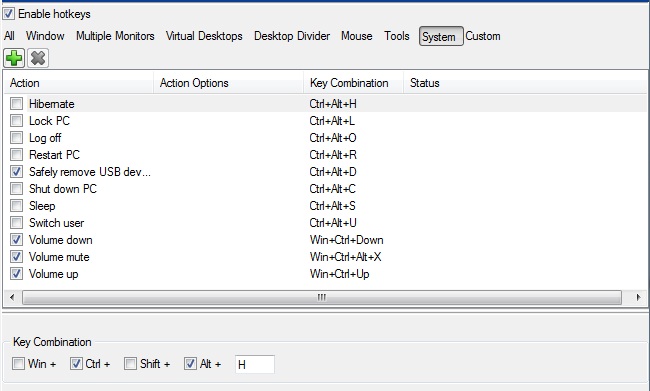
Secondly, the opportunity of placing any window into the desktop divider tile at startup has been added. Just activate the “Put into Divider Tile” point and select the desired tile on the “Startup” tab when creating new specific settings for a window.
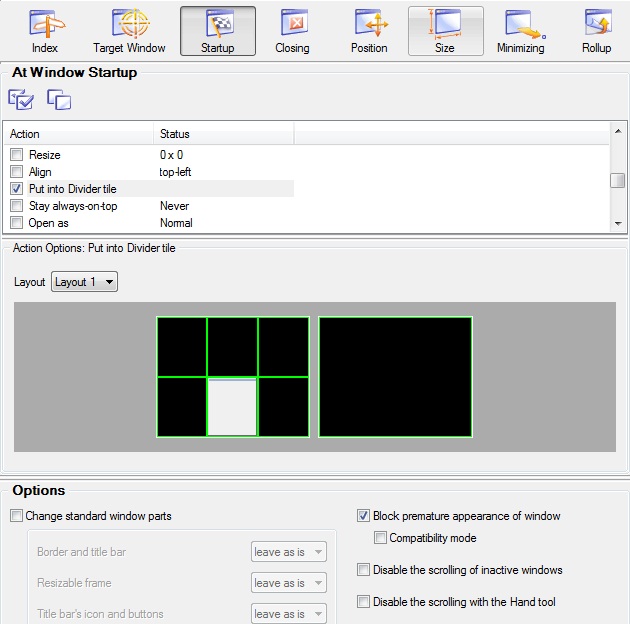
Thirdly, hotkeys now work in applications (mostly, video games) that use DirectInput to provide keyboard/mouse control. This means that hotkeys work correctly in games such as Elder Scrolls: Skyrim, Battlefield 3, etc.
Also, several bugs in Actual Window Manager compatibility with some popular software have been fixed.
3. Conclusion
These changes take Actual Window Manager to a new level of development.
You can read about all the changes in the current version of Actual Window Manager in the “What’s New” section.
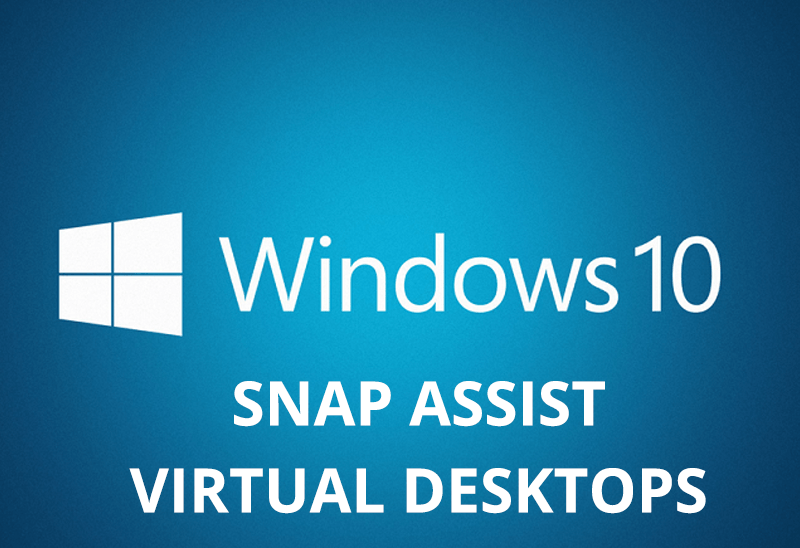
How to Get New Windows 10 UI Features in Windows 7/8 with Actual Window Manager 8.3
Wanna new Windows 10 features in Windows 7/8? You can get them without upgrading, just use Actual Window Manager 8.3.

How to make a window always stay on top with a single click
The Stay Always-on-Top feature brings the window to the top of the desktop and doesn't allow other windows to hide it.
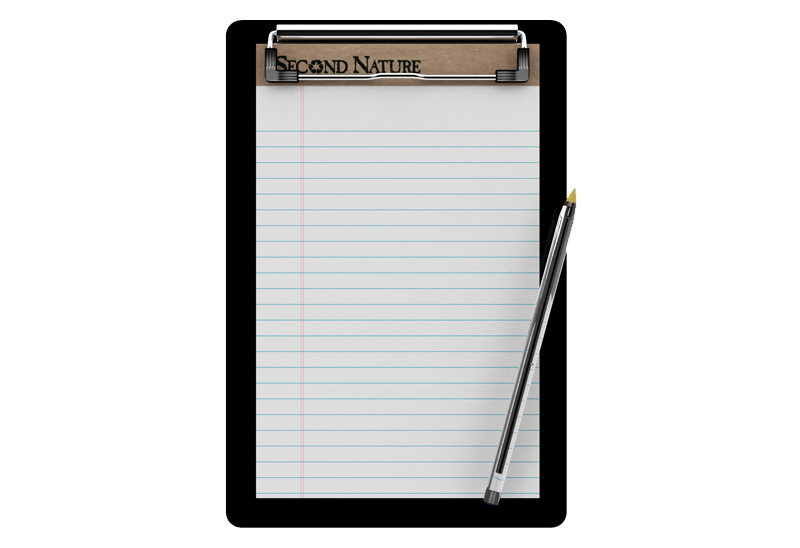
Auto-text functionality in Actual Window Manager
Performing routine actions is much easier now. Actual Window Manager provides the Clipboard Templates feature.
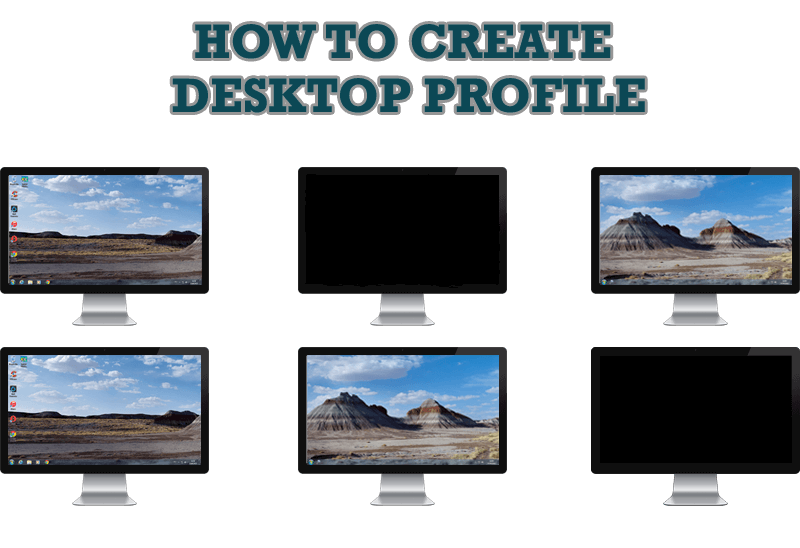
How to Creare a Desktop Profile for Multiple Monitor Desktop
Learn how to create a desktop profile for multiple monitor desktop for quick switching between settings.
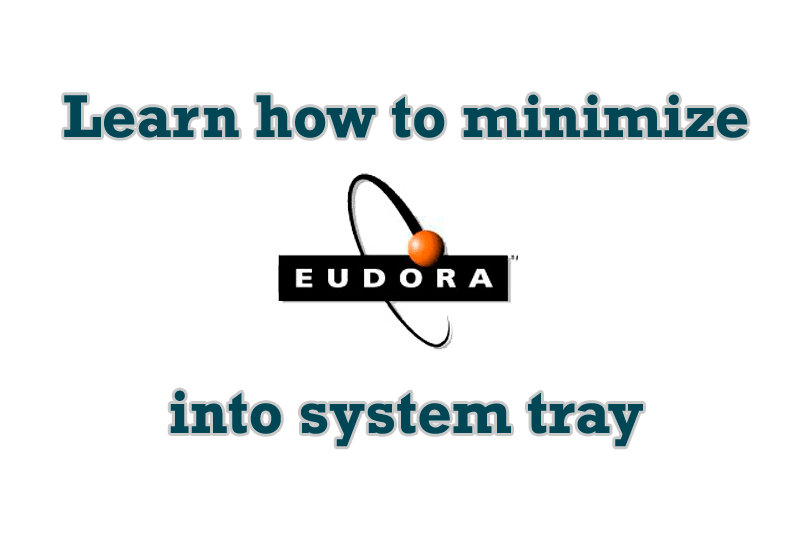
Minimize Eudora e-mail client into system tray
Eudora is one of the well known and oldest e-mail clients. You can minimize Eudora into system tray or force it to stay on top of other windows with a single mouse click with Actual Title Buttons.

Specific Settings - Window no Longer Opens on Wrong Display
Create specific settings for a window - and it will no longer open on a wrong monitor.
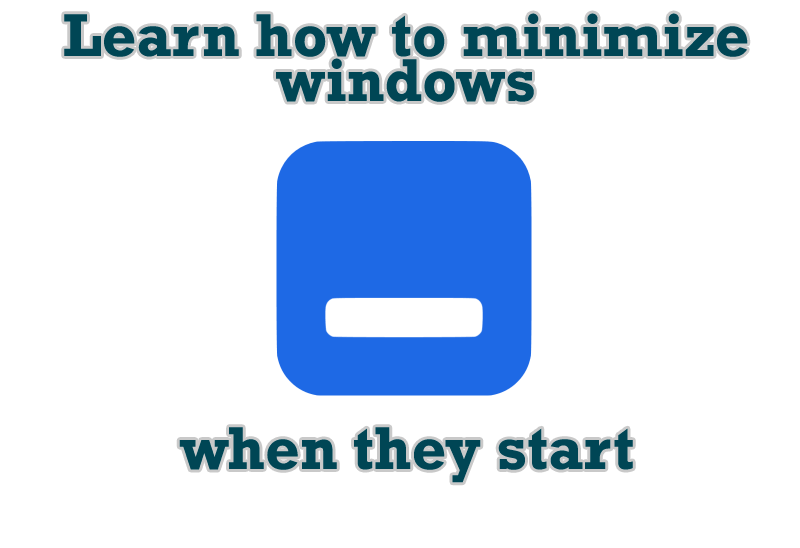
Minimize windows when they start
Automatically minimize Internet Explorer, Outlook Express or any other window upon opening!
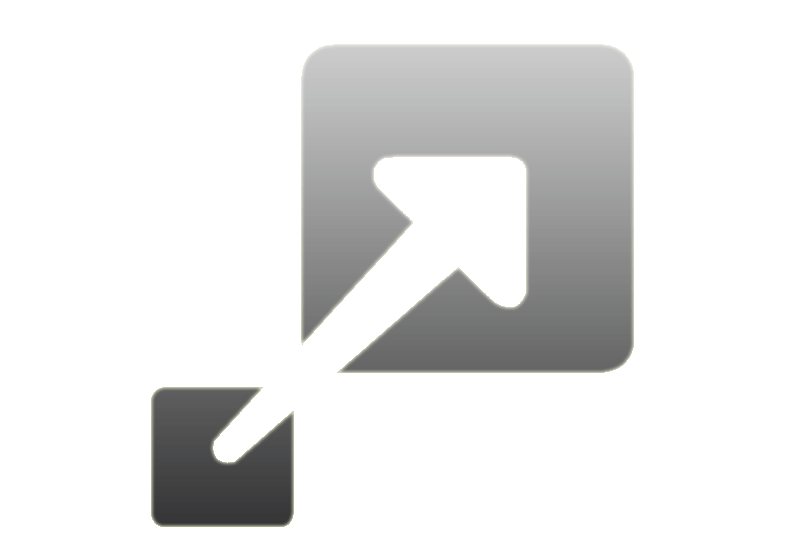
How to Resize a Window to the Desired Size in One Click
Actual Window Manager provides an additional title button, which allows you resize a window to desired size in one click.

New Opportunities of Actual Window Manager 7.5
The new version of Actual Window Manager has been released. And this version offers a few new features.

Improve Yahoo Messenger with Actual Title Buttons
Enhance your work with Yahoo Messenger with the help of Actual Title Buttons. Now you can add a whole bag full of new nifty buttons that will make Yahoo Messenger more convenient, stylish and pleasurable to work with.








