
Actual Multiple Monitors Actual Multiple Monitors is a must-have for multi-monitor setups:- covers every aspect of everyday multi-monitor experience
- extends Windows interface with new controls
- emulates Windows Taskbar on secondary monitors
- provides numerous advanced features like Desktop Profiles, Multi-monitor Wallpaper/Screensaver, and more
- supports up to 64 monitors
or Learn More 
Actual Window Manager get all our products in one Actual Window Manager is total Windows® facelift:extend Windows interface with new controls
automation of routine window manipulations
special tools for multi-monitor systems
total control over your workspace
Virtual Desktops, Tabbed Explorer, Desktop Divider, Audio Switcher, and more than 50 other desktop management tools!
or Learn More 
Actual Virtual Desktops Create an activity-focused work environment – scatter the piled up application windows over independent desktops, showing one desktop at a time. Move windows between desktops, set custom wallpapers, automatically maintain your workspace using rules.or Learn More 
Actual Tabbed Explorer Actual Tabbed Explorer offers popular and helpful ability to group all scattered file folder windows into handy containers and switch between them there with tabs, as in any popular modern web browser. Available on any Windows!or Learn More 
Actual Title Buttons - Actual Title Buttons is a handy desktop window organizer for dashing mouse users
- Actual Title Buttons: forget the windows mess on your desktop in one mouse click
- make the desktop windows obey even the most extraordinary commands of yours
- take the reigns of government over the desktop windows in your hands
or Learn More About Actual Tools Actual Tools is a software development company which specializes in desktop enhancement applications for the Windows® operating system family. The company was founded in 2001 and today is a leader in the development of multi-monitor software. Providing innovative solutions and services, Actual Tools helps people, both home and corporate users, to innovate and increase their computational efficiency.


Our Customers |
Our Products Recommended By |
|
|---|---|---|
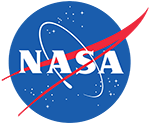





|
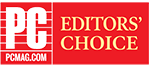





And by many other important and influential software and technology media websites, magazines, networks and blogs. |
What Users Say
| Actual Multiple Monitors is an excellent tool and a must-have for everyone with a multiple monitor setup. With Actual Multiple Monitors you can customize every detail of your Windows experience with separate settings for each monitor. Plus, it makes it extremely simple to switch an application from one monitor to another. It truly makes having multiple monitors easy and convenient.
Christopher Lynch, New Jersey, USA |
When I first heard about Actual Window Manager I couldn't really see the need for it. When I after awhile nevertheless downloaded it to have a look I still didn't believe it was something I would keep. Now I have payed for it as a very happy customer. I think it's great! Just wanted you to know - and I will surely recommend it to others
Christer Andersen, Sweden |
| Having 4 monitors is great for getting things done and much easier than using 1 or 2. The only problem is that Microsoft has not included any sort of utilities to help use/control a multi-monitor system. So anytime I come across a new utility for multiple monitors I just have to try the program out. This latest program called Actual Multiple Monitors is the best one that I have used so far and yes, I have used them all that run on Windows 7 64-bit. It makes it real easy to move windows from monitor to monitor, programs can be set to load/run on any monitor you desire, different wallpaper on each monitor. Only been using the program for one day and it already is my favorite multi-monitor utility - has all the options that I could ever want to control windows, wallpaper, even allows different screensavers for each monitor you have and I have not even gotten to the taskbar abilities and options. A new must have utility - at least for me.
Jeffrey Wisniewski, Florida, USA |
This software proved to be a life saver for me. I am a Web Designer and PR person for a non-profit. I am sometimes in the office or working from home or in the field and have different monitor scenarios connected to my laptop docks for each location. Before I found this software I spent way too much time adjusting settings at each location. Actual Window Manager has really save my sanity by easily letting me chose different profiles for each location and letting the program do all the dirty work. Great job on the design of this software!
Christian Robison, Camp Horizons Inc., USA |





