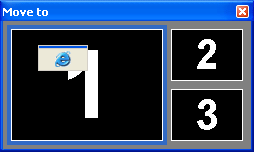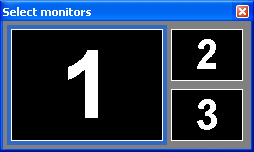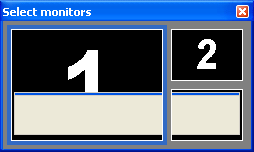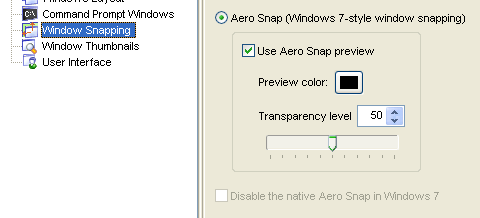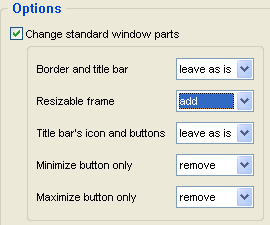[actualtools.com] Beta 1 of Actual Window Manager 6.3 and Actual Multiple Monitors 3.0
If you have problems viewing this letter in your e-mail program then you can try to open it in your web browser by copy-pasting the following link into browser's "Address" box: http://www.actualtools.com/about/newsletter_examples.php?id=62 |
| |||||
|
Hello, John Smith. I'm glad to inform you that our Beta Testing section has been updated: beta 1 of Actual Window Manager 6.3 and Actual Multiple Monitors 3.0 are available there for downloading and testing. These beta versions complete the duplicating of Windows 7 Taskbar on secondary displays - finally, the Jump Lists are available there! Also, there are some other fixes and improvements (see the table of contents below).
Issue contents:
Move to Monitor Preview DialogMove to Monitor title button's context menu and the Move to submenu have been replaced with a special preview window which pops up if you have more than two monitors:
With such preview, you can select a target monitor easier and faster. In case of two monitors, both the button and the menu command will put the window onto another monitor immediately.
Maximize to an Arbitrary Set of MonitorsThe Maximize to Desktop feature now supports stretching a window not only to the entire desktop but also to selected monitors. Right-click the Maximize to Desktop title button to open the special preview window:
Then select the target monitors which you would like to stretch a window to, as if you select files in a folder: press the left mouse button on a monitor and drag the mouse (without releasing the left button) over desired monitors. The window preview will show you the expected window size after maximizing:
After selecting all desired monitors, release the left button to apply the action.
Aero Snap TweaksAero Snap emulator has got some tweaks. Now you can customize the color of the Aero Snap preview and the level of its transparency:
If your video card can't display the transparency with an appropriate performance - you can either make the Aero Snap preview 0% transparent (opaque) or turn it off completely. For Windows 7 users we have added the option to disable the native Aero Snap so it won't interfere with its emulation available in Actual Tools. Our implementation of Aero Snap is more accurate and feature-rich: it works on the boundaries between monitors and has the Horizontal Maximization ability; thus, one can replace the native Aero Snap with its Actual Tools version.
Add Missing Window PartsThis feature is experimental: in addition to removing certain window parts, now you can tweak the appearance and behavior of windows by adding the missing window parts to them:
Warning! The primary purpose of this feature is getting a workaround for some specific cases, not for general use. Please, use it cautiously: the fact some window does not have certain parts means that this window does not expect their appearance and may not handle them properly. In the best case adding the missing window parts to such window results in nothing, in the worst case it may result in app's freeze or crash. Anyway, please, send us any ideas on possible applications of this feature and share your experience (no matter positive or negative) of its using. Thanks!
Join Us on Facebook!I'm glad to invite those of you who have a Facebook account (is there anybody who still doesn't?!
That's all at the moment, thank you for your time! Waiting for any kind of feedback from you at our Beta Testing forum section or on e-mail - you are always welcome! Yours sincerely,
|
DISCLAIMER: THIS IS NOT SPAM - you received this e-mail message because you subscribed for the Actual Tools newsletter some time ago. If you do not want to receive news from Actual Tools anymore, please send an empty message to unsubscribe@actualtools.com.
|