Dear Blogger,
Thank you very much for your interest in our Actual Multiple Monitors product!
Actual Multiple Monitors is a software utility offering the unique set of productivity tools aimed to enhance the usability of Windows® user interface when working with multi-monitor configurations (dual, triple and more).
If you have any questions or want to know more about our product, please contact us at support@actualtools.com
Below is the information about Actual Multiple Monitors:
 Actual Multiple Monitors
Actual Multiple Monitors
Simply the Best Multi-Monitor Software for Windows!

|
|
|||||||||||||||||
Home page: http://www.actualtools.com/multiplemonitors/
Download link: http://www.actualtools.com/files/ammsetup.exe
Features:
- Multi-monitor Taskbar: Start button, notification area, Pin, Peek, etc.
- Multi-monitor Alt-Tab Task Switcher
- Multi-monitor Window Management: Move To Monitor, Maximize to Desktop, etc.
- Multi-monitor Background Wallpaper
- Multi-monitor Screen Saver
- Multi-monitor Desktop Management: desktop profiles, desktop icons
Articles:
- SmashingApps.com: Actual Multiple Monitors: What You Need Right After Attaching A Second Display
- Actual Tools Info Center: Dual Monitors: Dual-Monitor Taskbar, Dual-Monitor Task Switcher and Other Multi-Monitor Enhancements
- Actual Tools Online User Manual: Multiple Monitors Extensions
Press releases:
- May 19, 2010: Souped Up Program Solution for Windows 7 Multi-Monitor Setup
- February 16, 2010: Efficient Multi-monitor Windows
- October 27, 2008: How to Improve Dual-Monitor Windows GUI
Images:
Click any image to view it full-size.
Multi-monitor Taskbar
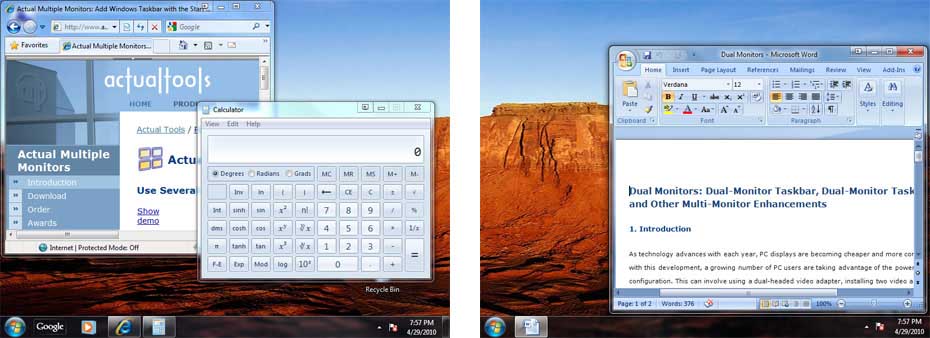
http://www.actualtools.com/images/multiplemonitors/MultiMonitorTaskbar.jpg
Multi-monitor Taskbar Options
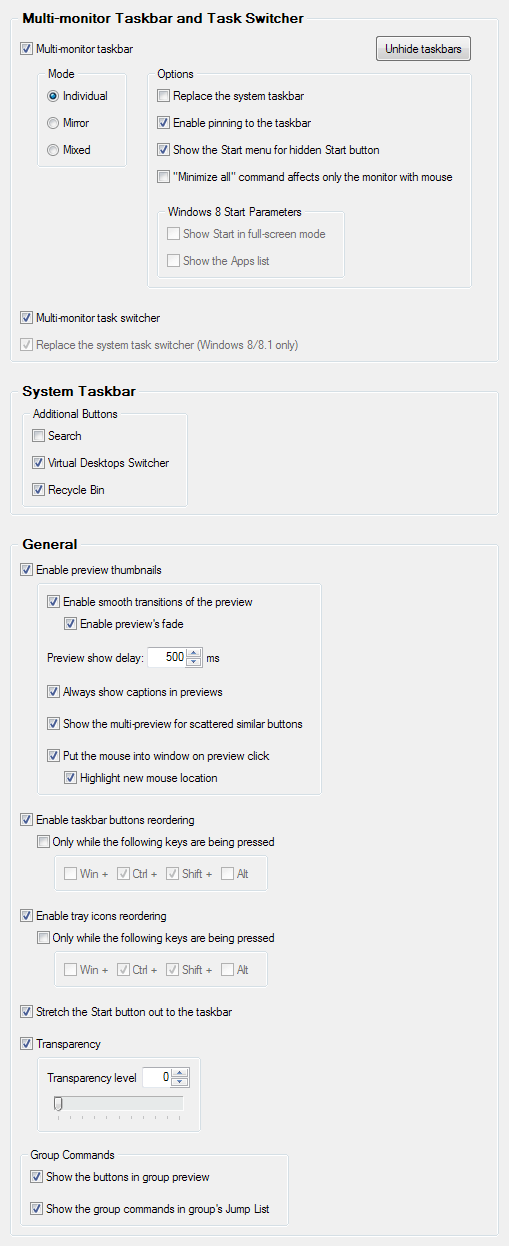
http://www.actualtools.com/images/TaskbarPanel.gif
Secondary taskbar's context menu
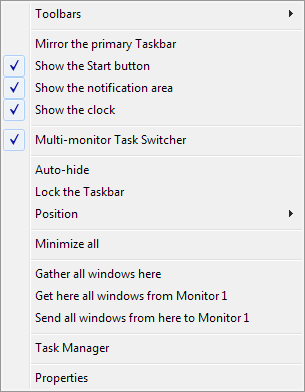
http://www.actualtools.com/images/multiplemonitors/MultiMonitorTaskbarContextMenu.gif
Multi-monitor Alt-Tab Task Switcher
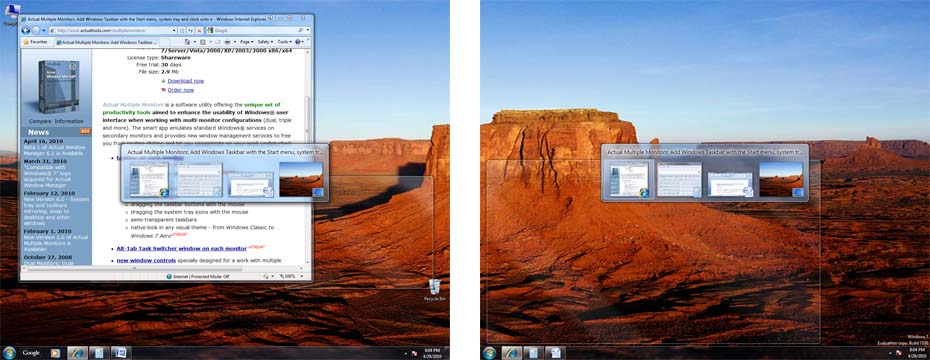
http://www.actualtools.com/images/multiplemonitors/MultiMonitorTaskSwitcher.jpg
Move to Monitor title button
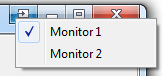
http://www.actualtools.com/images/multiplemonitors/MoveWindowViaTitleButton.gif
Move to monitor submenu
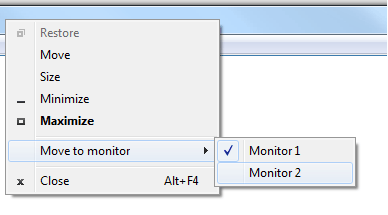
http://www.actualtools.com/images/multiplemonitors/MoveWindowViaWindowMenu.gif
Multi-monitor Background Wallpaper
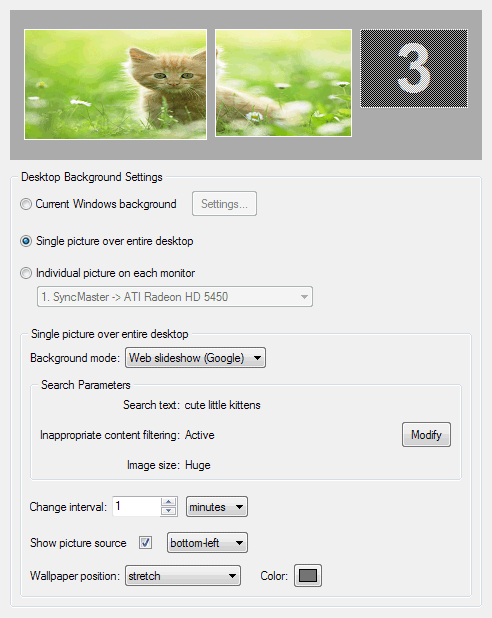
http://www.actualtools.com/images/DesktopProfilesWallpaperTab.gif
Multi-monitor Screen Saver
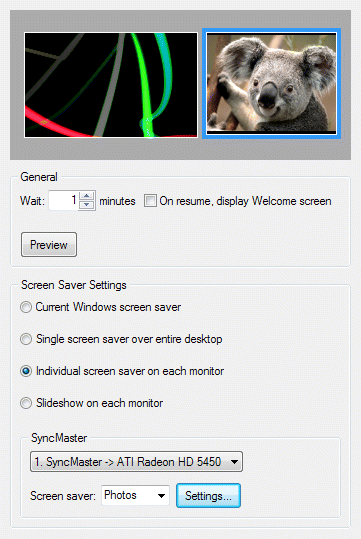
http://www.actualtools.com/images/DesktopProfilesScreensaverTab.gif
Multi-monitor Desktop Profiles
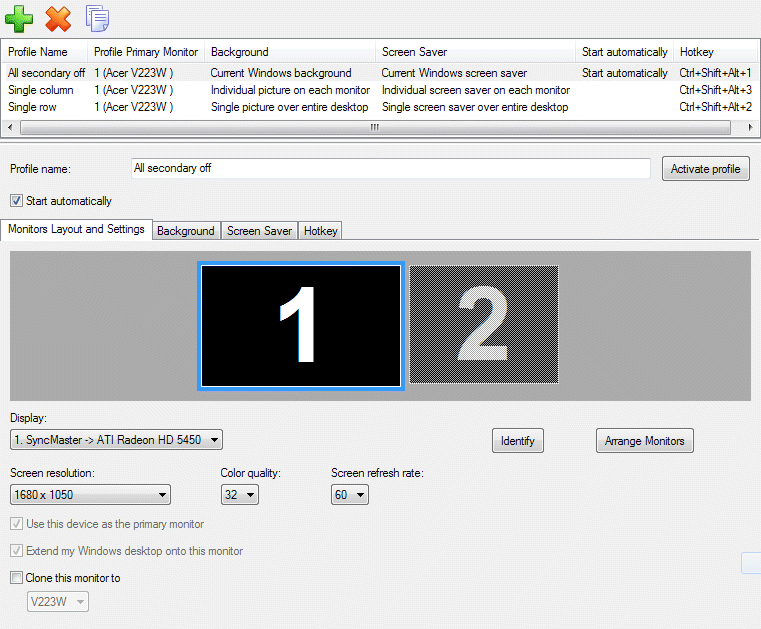
http://www.actualtools.com/images/DesktopProfilesPanel.gif



