Articles
Desired Software for the Mouse on Multi-Monitor PC
Introduction
Every day we use a mouse to perform nearly every action when working with a PC. Often, the functionality of the mouse is limited by the OS of the PC, and especially so on dual or multiple monitors. To correct this disadvantage, Actual Multiple Monitors has added a few useful features to Windows OS for the mouse.
2. Mouse on Multiple Monitors
The Configuration Window of Actual Multiple Monitors for the mouse consists of three pages with features.
The first page is called Actions. In fact, it is a hotkey manager with the possibility of setting actions for mouse buttons. Here you can find actions such as Minimize to tray, Move to next monitor, Roll up, etc.
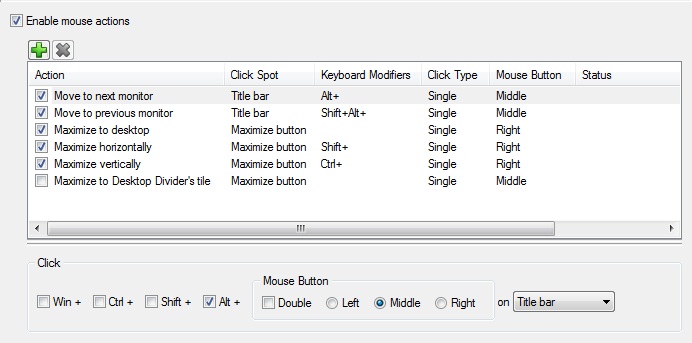
The second page is called Drag and Scroll. This page contains the following features:
- Make the entire window area responsive to dragging/sizing
- Scroll inactive windows with the mouse wheel
- Drag the mouse to scroll windows (Hand Tool)
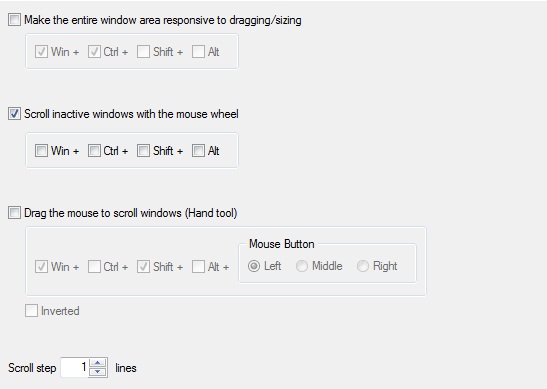
The third page is called Multiple Monitors and contains features for improving mouse functionality on a multi-monitor PC. Here you can find the following features:
- Move mouse to next/ previous monitor
- Move mouse to primary monitor
- Highlight new mouse location
- Lock mouse in monitor
- Tight monitor boundaries
- Wrap the desktop
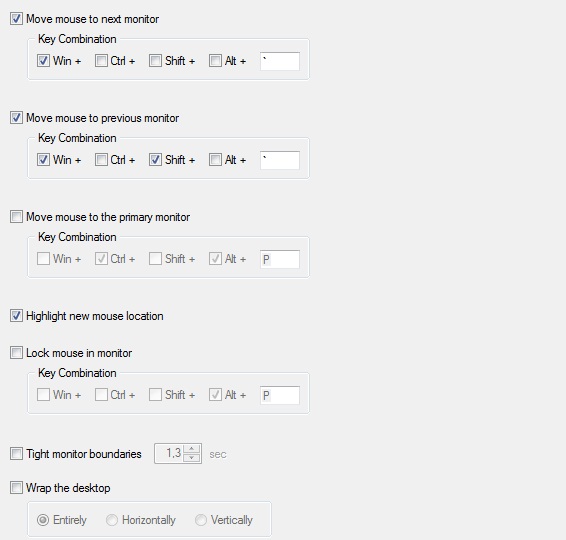
3. Conclusion
Using Actual Multiple Monitors improves many aspects of work on multiple monitors, and not only the mouse. A major feature of Actual Multiple Monitors is the fully-functional multi-monitor taskbar.
Read Actual Multiple Monitors features page to find out more about all the capabilities of the software.

Actual Window Manager is a must-have tool for users of Remote Desktop/Terminal services
Now unwanted effects can be completely solved or, at least, significantly diminished by Actual Window Manager.

Dual Monitors: Dual-Monitor Taskbar, Dual-Monitor Task Switcher and Other Multi-Monitor Enhancements
Actual Multiple Monitors will help you fix the drawbacks in Windows GUI when working with a dual-monitor system.

How to save your data from unexpected loss
Internet Explorer, Outlook Express, MSDN, Windows Media Player, Windows Explorer and Windows Messenger conversation programs won't help you restore the necessary material. What to do? - You ask. We answer - use our Actual Window Guard program.

Get fully functional Recycle Bin on your Taskbar
Lear about how to put a fully functional Recycle Bin on your taskbar

How to Play Diablo 3 on Multiple Monitors: Tips and Tricks
How to prevent the unwanted minimization of the full-screen game? How to lock mouse in the game window? If you want to play Diablo 3 on multiple monitors, read this little article.

How to Run Windows Store App in a Window on Desktop
New feature in Actual Multiple Monitors transforms Modern/Metro apps to conventional resizable windows on user’s desktop.

How to make your computer work faster
Adjust finely the priority of your programs with Actual Tools software.

Minimize Programs Icons from Taskbar to Tray with the Actual Window Minimizer
Use Actual Window Minimizer to save the taskbar and system tray clean when working with a large amount of windows.

How to make a window always stay on top with a single click
The Stay Always-on-Top feature brings the window to the top of the desktop and doesn't allow other windows to hide it.

Find the best way to minimize Microsoft Outlook to the system tray
When a user works with several applications simultaneously, his/her taskbar is cluttered with windows and it is rather difficult to find a necessary one. Actual Window Minimizer can solve this problem by minimizing Microsoft Outlook windows either to the system tray or to any place on your screen in order to save some precious space in the taskbar.








