How to Register Actual Window Manager with Purchased Code
For the unrestricted use, you must register your Actual Window Manager copy with a special registration code. Please read how to purchase this code.
By registering you acquire such benefits as:
- Your name will be shown in the About dialog.
- Registration reminder will never popup again.
- Removal of the 60 days trial limitation.
- Free updates subscription (minor and major) for a certain period.
- Free technical support via e-mail or on Actual Tools website forum.
Immediately after paying the registration fee, you will get a registration code to unlock your copy of the software. Unlocking the software removes all limitations and you get all benefits of the registered version of Actual Window Manager.
To register your copy of Actual Window Manager, follow exactly the instructions below:
Proceed to the Tools page, select the License item and click the Register button on the right.
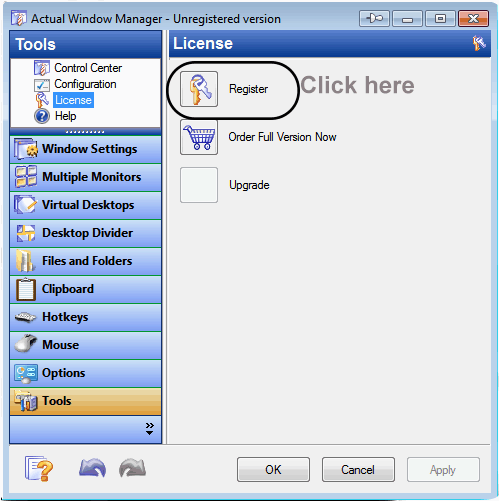
In the Registration dialog, type in your registration name and registration code exactly as shown in the purchase confirmation email message (it should be good to use the copy-n-paste technique to enter the registration code).
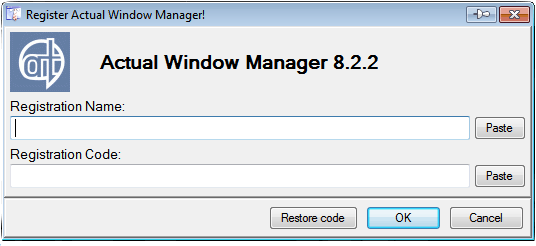
Click the OK button.
Close the Configuration Module.
Restart Actual Window Manager to complete the registration.
Thank for your choosing Actual Window Manager!


