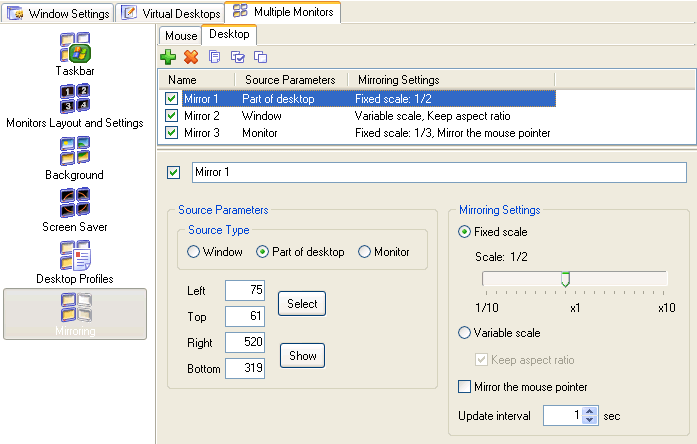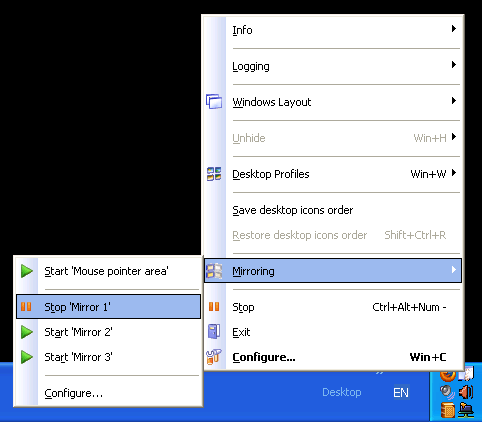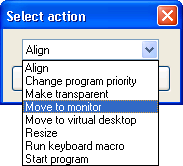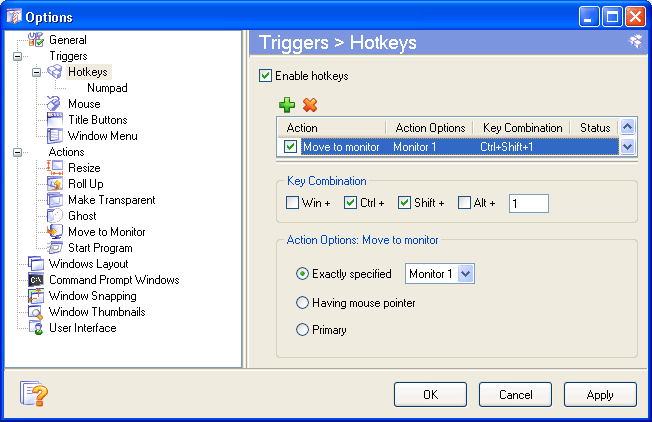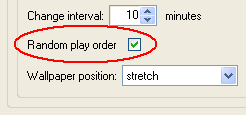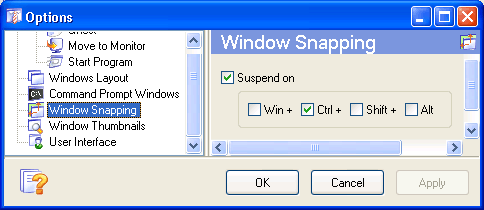[actualtools.com] Beta 1 of Actual Window Manager 6.4 and Actual Multiple Monitors 3.1
If you have problems viewing this letter in your e-mail program then you can try to open it in your web browser by copy-pasting the following link into browser's "Address" box: http://www.actualtools.com/about/newsletter_examples.php?id=65 |
| |||||
|
Dear John Smith, I'm glad to inform you that our Beta Testing section has been updated: beta 1 of Actual Window Manager 6.4 and Actual Multiple Monitors 3.1 are available there for downloading and testing. Both beta versions offer two great features - the Mirroring facility and the ability to create custom hotkeys (see below for more details).
Issue contents:
MirroringThis is another great feature for multi-monitor users: mirroring allows viewing a certain part of desktop in a separate floating window. Actual Tools have very flexible and powerful mirroring:
After creating the required mirrors, you can start/stop them via tray icon's context menu:
Back to top
Create Custom HotkeysWe've been asked many times to add such ability - and now it's available at last! You can add new items to the Hotkeys list by clicking the
After selecting the required action, you can specify the key combination and the additional parameters of the selected action:
You can create as many hotkeys for a certain action as you need (for example, several Resize hotkeys with different window sizes, several Move to Monitor hotkeys with different target monitors, etc.).
Minor Fixes and Improvements
Join Us on Facebook! Follow Us on Twitter!I'd like to remind you that you can join our Multiple Monitors Facebook group or become our follower on Twitter. There you can find the recent news about our software, useful articles and links related to a multi-monitor productivity, and share your experience with other multi-monitor users. Welcome!
That's all at the moment, thank you for your time! Waiting for any kind of feedback from you at our Beta Testing forum section or on e-mail - you are always welcome! Yours sincerely,
|
DISCLAIMER: THIS IS NOT SPAM - you received this e-mail message because you subscribed for the Actual Tools newsletter some time ago. If you do not want to receive news from Actual Tools anymore, please send an empty message to unsubscribe@actualtools.com.
|