Actual Window Manager Review at IT Observer
"After a while, though, I could not imagine running a Windows desktop without it."
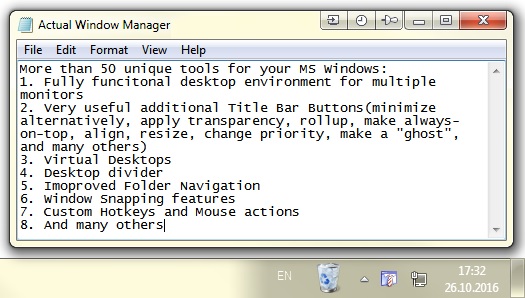
|
Review info: Reviewer: Alex Moskalyuk - Embedded Software Engineer Published Date: 10 December, 2004 Actual Window Manager: Home Page Download Now! Articles |
Product Insight: Actual Window Manager
When Actual Tools sent me a copy of their Actual Window Manager for Windows, I felt a bit skeptical. Most of the time I work with Windows, I have little respect for eye-candy, transparency effects and beautiful skins. I need to get the work done, and like to work smart, not hard.
So the pitches made on the site, such as "innovative desktop organization application" and "unconventional window navigation controls" simply do not sound enticing to me. After a while, though, I could not imagine running a Windows desktop without it.
Think of the Gnome windows with their "roll-up" buttons, where a single window can be instantaneously reduced to a title bar and placed anywhere on the desktop until its time comes around. Actual Window Manager brings that functionality to each window that's opened in Microsoft Windows.
Your favorite music player and perhaps instant messenger might have an option to stay on top. Actual Tools adds that option to every window, so that any notifications and self-updating pages can be "pinned" on the desktop. Hate losing valuable desktop space because of pins? Decrease the transparency of the window, so that you can actually see the office application's blank sheet and work with the data at the full speed, paying attention to semi-transparent windows only in case of notification.
The fourth button that's added to each and every title bar is Minimize To Tray, which delivers what it promises. It's a quick way to minimize windows without cluttering Windows taskbar. I did not use this option too often, but on monitors with low resolution having 5 or 6 applications open can clutter up the task bar, and make it quite unpleasant to work with. Getting the applications you don't plan to work with, but still need to keep running, into the taskbar is one efficient approach to optimize the desktop.
I use window roll-up and minimization to tray much more frequently than transparency tweaker and on-top pin. However, your work patterns might differ from mine, so the frequency and usefulness of the provided functions will differ. The application is available for a trial download, and I would suggest at least giving it a try to see if you can improve your work efficiency.
Alex Moskalyuk
View this review on IT Observer or learn more about Actual Window Manager.

