Save time with Actual Title Buttons
Help yourself make better use of your time with Actual Tool's Actual Title Buttons

|
Review info: Reviewer: Philip Degarmo Published Date: June 1, 2004 Actual Title Buttons: Home Page Download Now! Articles |
When computing first began, the few who used computers issued cryptic commands that were terse and difficult to understand. A real breakthrough was made when Microsoft® released Windows, the operating system that now dominates the personal computer market. Users are now comfortable with the concept of "windows" that allow them to have several programs open and interact with each one. Though windows systems, we have powerful options to copy and paste data from one program to another, or to compare documents from different people. For this power, we must pay a price. With all of these windows about, we have to spend time actually managing where the windows are and which ones we see at a time. In this article, we will see how Actual Title Buttons will drastically reduce this time.
Though we may only spend 1% of our time switching between programs to see the program behind the one we are using, imagine how many hours we spend in front of the computer screen during a month. An average home user might spend 30 minutes a day checking email, working with pictures and other documents. Considering an average of 30 days in a month, our user spends 15 hours a month. That's about 10 minutes that you shift windows about, 10 minutes that you could spend writing an email to your friend or relative, 10 minutes you could spend looking for a new recipe to cook, or 10 minutes you could spend looking up sports scores. If you are reading this article, it is likely that you spend more time in front of a computer, and more time managing windows.
In the US, a 40-hour workweek is the norm, and considering that there are 4.5 weeks per month, we spend about 180 hours at work. That is 108 minutes spent managing windows, nearly two hours! Considering that MINIMUM WAGE in the US is $5.85 US, a 108 minutes wage of $10.53 US is being paid for you to move windows about your screen. In a year, that is $126.36.
Do you find yourself switching programs often? As I write this article, I am using Actual Title Buttons to make a web browser window with Actual Tool's website float above my word document, and keeping AOL Instant Messenger and Yahoo Messenger above so I can see people as they log in and out. I have enabled transparency so that my vision of Word is not obstructed. The amount of transparency applied is configurable to your preferences. While it is true that most messenger programs have the "stay on top" feature built in, they are often within a menu, while Actual Title Buttons puts it on the menu bar so it is only one click to enable or disable the feature.
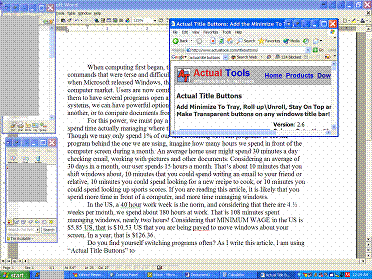
Switching applications is as simple as using the one I want. While I peruse the Actual Tool's website for more information to use in this article, I switch between the programs without ever losing sight of either program. I never have to look at my cluttered task bar.
Speaking of cluttered task bar, there are a few things I can get rid of. I always like to have my email and the Calculator open. This clutters my task bar, and in this case, has caused my two web pages to "stack", making me click twice to access either of them. Those of you who have Windows 98/2000 will end up with tiny task buttons that are so small, they can only fit one or two letters on the button, possibly causing you to have to look through all your programs to find what you are looking for. (If you are looking for even more space-savings you should consider Actual Window Minimizer
Before...
![]()
After...
![]()
One of the best things about having programs minimized to the system tray is that they are still active and running, but are completely unobtrusive. Why should I have a Calculator in my task bar taking up space when I only use it once or twice a day? If you have XP, the tray will hide the buttons you don't use often, making them even more unobtrusive (This XP feature can be disabled: Right click task bar, hit properties, uncheck hide inactive icons near the bottom, hit ok, or use customize button to keep certain icons from hiding).
Do you have a program that takes a long time to load? Most of us do. Often, Word or Excel can take an unreasonable amount of time to load on a slow computer. You can load a large program once. When you are finished with it, rather than close it down, minimize it to the tray. Next time you need it, instead of waiting for it to load, get it from the system tray. It should appear almost instantly.
If you value your time, you should consider making the time you spend on the computer more productive. Actual Tool's timesaving utilities are powerful, easy, and economical. I have only covered 3 of the several features of Actual Title Buttons. Now that I have tried it, I know it is a utility I cannot live without. There are more uses than what this article could possibly cover. Do yourself a favor; help yourself make better use of your time with Actual Tool's Actual Title Buttons.

