Success Story of Stefaan Casteleyn:
I like to change the position of the program window with one mouse-click to left or right half of my screen
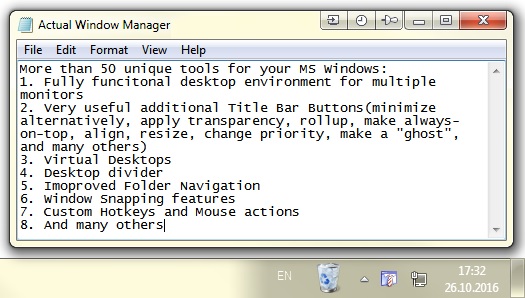
|
Review info: Reviewer: Stefaan Casteleyn Residence: Belgium Published Date: August 17, 2007 Actual Window Manager: Home Page Download Now! Articles |
Which functions in our program Actual Window Manager do you use most?
Start program windows up at a specific size and position. I like to change the position of the program window with one mouse-click to left or right half of my screen.With which applications on your PC do you use Actual Window Manager?
Microsoft Word, Excel, Powerpoint, Outlook, Internet Explorer, Expression Media, Capture NX, Abbyy FineReader, others will be added.What additional features would you like to see in future releases of our Actual Window Manager?
To save and reopen a certain workspace - several opened program windows at a their chosen place and size - with a menu item in the context menu of the Actual Window Manager icon in the system bar next to the clock. The menu item Open Workspace could hold a sub menu with the saved workspaces under the user chosen names for them.What interface improvements could help make our Actual Window Manager more usable?
Under the tab Title Buttons there is a frame that combines a check list of the actions on a white background and the options for a selected action on the grey background. If I pull down the line that divides the two to reveal all the actions, I would like that this doesn't decrease the space for the options for the selected action, but increased the height of the whole frame, so that all the actions and all the options are visible at the same moment. Why should the frame have a fixed height, anyway? For people with screen of lesser pixels in height you already included scroll bars.Where did you hear about Actual Window Manager?
I googled to find a solution to fix certain Windows in size and place and compared what I found.Stefaan Casteleyn,
Belgium
Belgium

