Google Image Search Parameters Window
Available in: Actual Window Manager, Actual Multiple Monitors.
The Google Image Search Parameters window allows you to customize the parameters of the Google Image Search service:
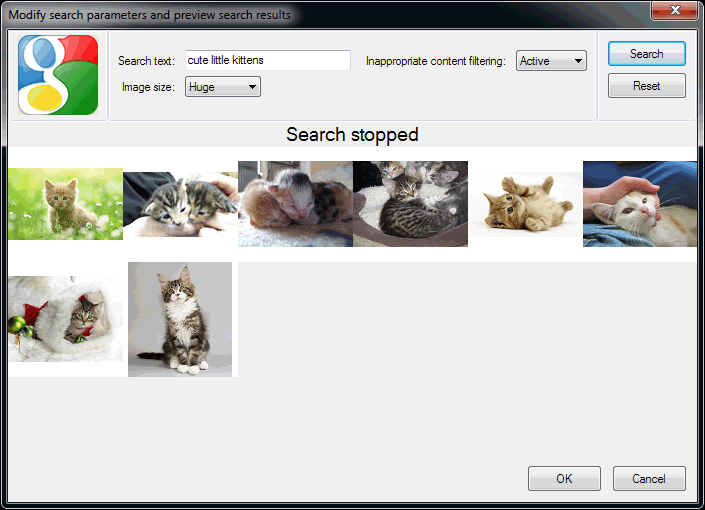
Search text edit box - specify here the search query to find the images you'd like to see;
Inappropriate content filtering combo box - specify the strictness of the Google filter if you'd like to exclude images with inappropriate content;
Image size combo box - specify the desired size of the found images;
Search button - click it to start searching with the specified parameters and download some sample images so that you can evaluate the search results and see whether you like them or not. In latter case, you can stop searching, adjust the search parameters (e.g. make more accurate search text, select another image size, alter the filter strictness) and run the search again;
Reset button - click it to reset the search parameters to their default values;

