Virtual Desktops Switcher Window
Available in: Actual Window Manager, Actual Virtual Desktops.
The Virtual Desktops Switcher window allows the quick and easy virtual desktops management. It displays the number of cells equal to the number of virtual desktops. Each cell contains the icons of applications running on that cell's corresponding virtual desktop:
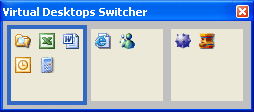
Virtual Desktops Switcher provides the following management abilities (many of them are similar to abilities provided by the regular Taskbar):
place the mouse pointer over any cell's empty space to see its corresponding desktop's name in the popup hint
click on the empty space in any cell to activate cell's corresponding desktop
click any icon to activate its corresponding application (and the desktop which it currently resides on)
right-click any icon to invoke its window's context menu
drag any icon between cells to quickly place certain application to the needed desktop
place the mouse pointer over any icon to see its window's caption in the popup hint (and its window preview if such service is enabled)
You can toggle Virtual Desktops Switcher via Control Center's context menu or via special hotkey. The appearance of this window can be adjusted on the Virtual Desktops tab.

