Multi-Monitor Mouse Panel
Available in: Actual Window Manager, Actual Multiple Monitors.
The Mouse - Multiple Monitors panel allows you configure various mouse tools and features related to multiple monitors:
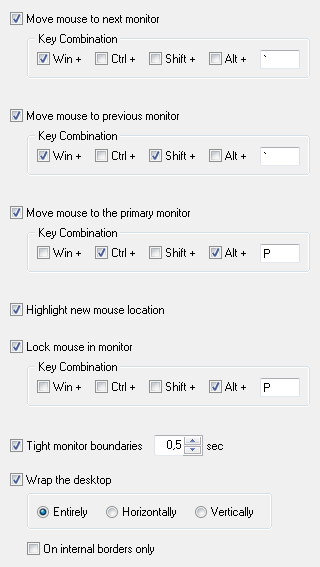
Move mouse to next monitor check box - mark it to enable the special hotkey for moving the mouse pointer instantly to a next monitor. In the below group of controls you can customize the key combination.
Move mouse to previous monitor check box - mark it to enable the special hotkey for moving the mouse pointer instantly to a previous monitor. In the below group of controls you can customize the key combination.
Move mouse to the primary monitor check box - mark it to enable the special hotkey for placing the mouse pointer instantly to the primary monitor. In the below group of controls you can customize the key combination.
Highlight new mouse location check box - mark it to display the animated concentric circles (sonar-like animation) around the mouse pointer when it was moved to another monitor using any of the above hotkeys.
Lock mouse in monitor check box - mark it to enable the special hotkey for toggling the hard mouse lock mode. In the below group of controls you can customize the key combination.
Tight monitor boundaries check box - mark it to enable the soft mouse lock mode. In the related spin edit you can specify how much time you must continue dragging the mouse to make it cross the boundary between monitors.
Wrap the desktop check box - mark it to activate the mouse tool of the same name. In the related group of radio buttons you can select the required kind of wrapping.
On internal borders only check box - mark it to ignore the outer desktop borders and warp the mouse pointer only between adjacent monitors.

