Arrange Monitors Dialog
Available in: Actual Window Manager, Actual Multiple Monitors.
The Arrange Monitors dialog is a convenient tool to create an initial arrangement for numerous monitors and line up them automatically using the specified pattern.
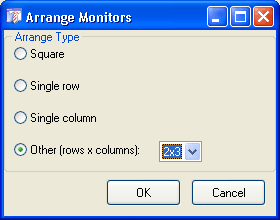
Arrange Type group of controls - here you can select one of the pre-defined arrangment patterns:
Square radio button - select this option to arrange your monitors as a square. It's useful in case you have 4, 9, 16, etc. monitors of the same resolution/size.
Single row radio button - select this option to line up your monitors in a row horizontally.
Single column radio button - select this option to line up your monitors in a row vertically.
Other radio button - select this option to arrange the monitors as a rectangle with specified dimensions selected from the list in the related combo box. This list is filled automatically depending on the actual number of monitors you have.
Click OK to apply the selected arrangement or click Cancel to close the dialog without making any changes to your current monitor arrangement.

