Desktop Divider
Available in: Actual Window Manager, Actual Multiple Monitors.
The Desktop Divider facility allows sub-dividing either the entire large desktop or each monitor in a multi-monitor system into several adjacent non-intersecting areas - tiles. Each tile then can be filled with a window: just begin to drag it - and you will see the grid indicating the current tile layout. Drag the window to any border of the desired tile - and the window will span the tile's area.
Such approach makes utilizing the screen real estate in a most efficient and ergonomic manner: arranging the windows within the tiles will cover the entire visible area with no gaps and overlaps, thus letting you observe all windows easily at a glimpse. In some sense, Desktop Divider provides benefits similar to Windows 8 Modern UI but you can get those benefits on any OS and with any application.
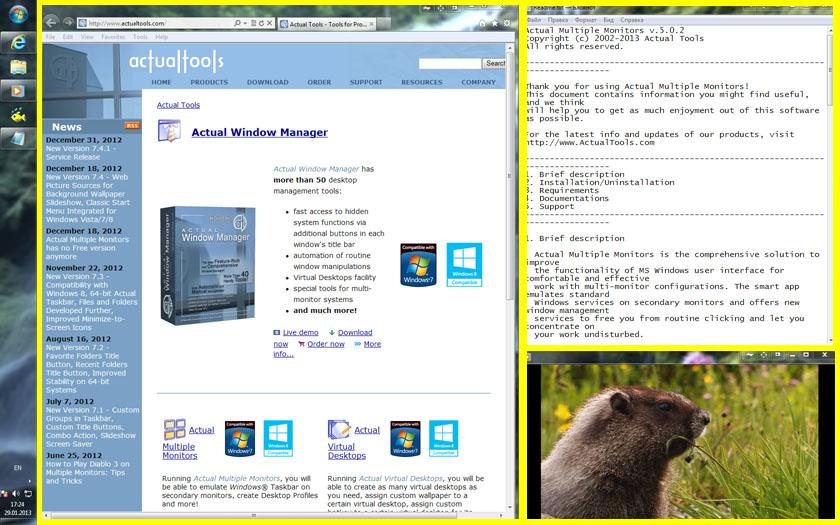
Windows arranged within the Desktop Divider tiles
(yellow lines highlight the boundaries of the current layout tiles)
Desktop Divider allows you to do the following:
create a layout with various number of tiles of different sizes
create as many layouts with various tile configurations as you need
assign a custom hotkey combination to a certain layout to activate it instantly
switch between layouts using the Desktop context menu
switch between layouts by scrolling the mouse wheel either while dragging a window or over tile selector
put a window into a certain tile of the current layout
stretch a window over several adjacent tiles of the current layout
To get advantage of the Desktop Divider, take a look at the following tutorials:

