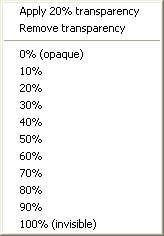Order the full version of Actual Title Buttons with special 20% discount!
Actual Tools is a software developer dedicated to producing innovative Windows enhancement applications for more efficient and convenient working with PC and we are sure that the full version of Actual Title Buttons will be helpful for you for a long time!
List of Enhancements in full version of Actual Title Buttons
Special offer - 20% discount for Dennis Publishing Magazine readers
List of Enhancements in full version of Actual Title Buttons
The full version of Actual Title Buttons has a lot of additional features and enhancements:
- "Default Window Rule" option:
Default Window Rule option that will allow you to apply a specified set of functions to all system windows automatically in a click. Add Actual Title Buttons to all windows in one click! - "Hotkeys" option:
The full version of Actual Title Buttons supports hotkeys that will allow you to put windows on top, roll them up/down and perform other actions without having to reach for the mouse. Work with Actual Title Buttons without the mouse! - "Minimize to Tray"
 button:
button:
The full version of Actual Title Buttons will allow you to minimize any window to a small icon in the system tray. By minimizing programs to the tray, you will save space on the taskbar which often becomes dysfunctional due to the window clutter. Add Minimize-to-Tray option and forget about taskbar clutter! - "Align Window"
 button:
button:
The 'Align Window' feature lets you get any application window aligned with any of the 9 positions on the desktop - upper-left, upper-central, upper-right, etc. Right-clicking 'Align Window' button displays a context menu where you can choose one of the nine types of alignement.
- "Resize Window"
 button:
button:
The full version of Actual Title Buttons will allow you to resize any window in one click.
By resizing windows, you can check the look of your web project at different resolutions without ruining the desktop layout and too many clicks.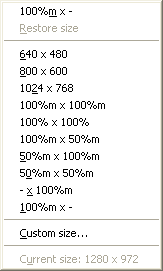
- "Make Transparent"
 button:
button:
The 'Make Transparent' feature lets you apply transparency effect from 0% (fully transparent) to 100% (solid) rate to any program such as Instant Messenger, Notepad, Outlook Express and others in Windows 2000/XP.
You can select a different transparency level for any window on the fly, while it is open! Right-clicking 'Make Transparent' button displays a context menu where you can choose one of the predefined levels of transparency. It's a very gorgeous effect, try it - and you'll like it very much.