Success Story of William Crighton:
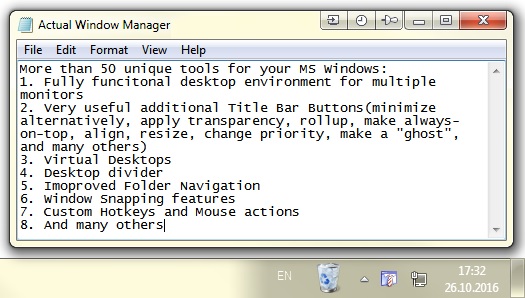
|
Review info: Reviewer: William Crighton Residence: Rice Lake, Wisconsin, USA Actual Window Manager: Home Page Download Now! Articles |
I am a reasonable technical Microsoft XP user, working with a variety of different finance business applications to MS Office and JAVA software development tools. I typically work on a very high resolution screen (1920x1200) and a strong enough computer to have all of these applications open at the same time. But while I do have ample screen workspace I cannot have my workspace cluttered with windows here and there. My workspace must be orderly and controlled, so I can easily find applications and not have to click around windows overlaying each other and such. Call me crazy, but I used to spend an inordinate amount of time after each reboot opening and arranging applications before I would actually do any work.
Basically, I know when I have three windows that are on top of each other - I know they exist, I know how to get to each, and I like. However, MS Windows insists on opening these windows all over the screen...drives me batty. So to finally find a good lightweight product like Actual Window Manager was a godsend. All that time spent moving windows...mine now. All those window resizes every time I want to open, save, or upload a file...gone. I've seriously given myself 30 minutes to an hour of good productivity every day, and as a consultant that's 30 to 60 more minutes each day that I can bill.
So mostly with Actual Window Manager I use two main pieces of functionality - initial window open position and window size. These two little beauties delivered me from the real nightmare of rebooting, having to get the work environment, the workspace, setup again. And setting up a window rule is made so much easier by being able to drag the little cross-hairs over the target window instead of having to guess and type all that in by hand. There are many more features I just haven't gotten into using yet, but they do look very useful as well.

