Configuration Panel
The Configuration panel provides the means to maintain the Actual Window Manager's configuration:
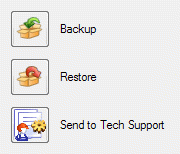
 Backup button - lets you back up the configuration into the specified ZIP archive;
Backup button - lets you back up the configuration into the specified ZIP archive;
 Restore button - allows you replace your current configuration from a previously created backup ZIP;
Restore button - allows you replace your current configuration from a previously created backup ZIP;
 Send to Tech Support button - automatically creates a new e-mail with the attached ZIP
archive containing your configuration files and fills this e-mail's "To:" field with the
Actual Tools Technical Support address.
Send to Tech Support button - automatically creates a new e-mail with the attached ZIP
archive containing your configuration files and fills this e-mail's "To:" field with the
Actual Tools Technical Support address.

