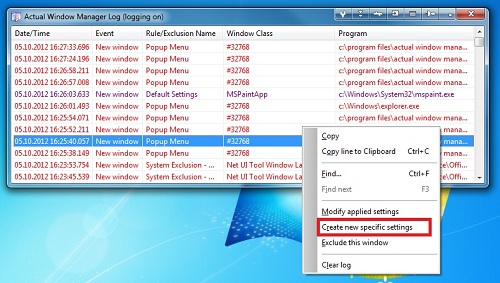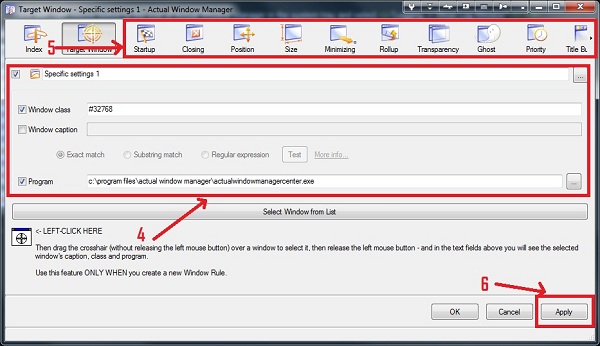How to Create Specific Settings via the Log Window of Actual Window Manager
Available in:Actual Window Manager, Actual Multiple Monitors.
- Click with the right mouse button to the icon of Actual Window Manager in the system tray and select “Logging -> Show Log Window”.
- Click with the right mouse button to the desired window in the opened Log Window.
- Select the “Create New Specific Settings” point in the opened context menu.
- All necessary fields will be filled automatically.
- Set desired settings for the window in all option groups by using toolbar buttons.
- Click to the "Apply" button.