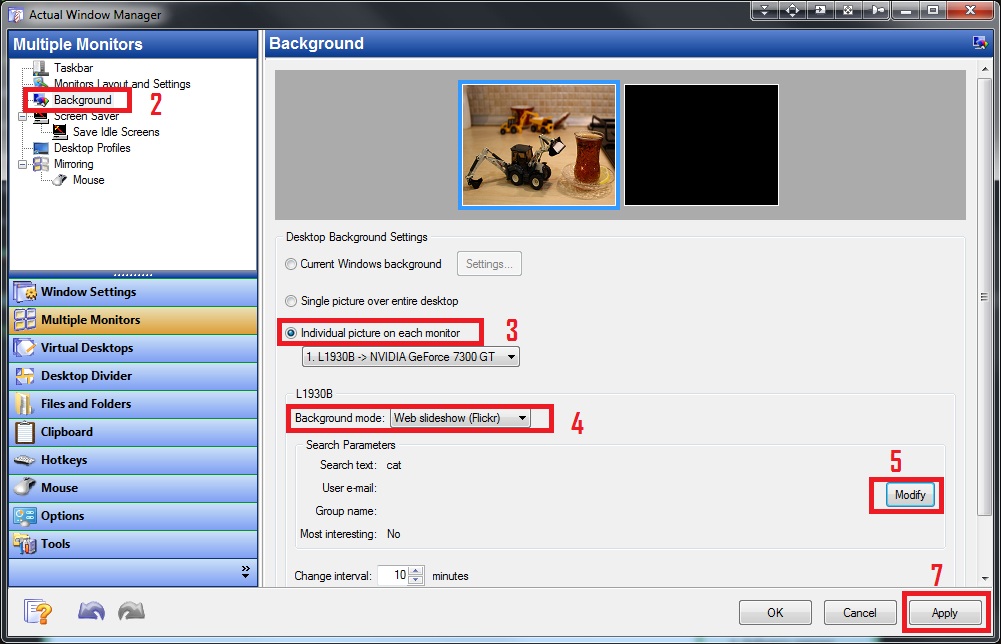How to Set Individual Web Slideshow Background on Each Monitor
Available in: Actual Window Manager, Actual Multiple Monitors.
Open the configuration window of the software.
Go to the Multiple Monitors tab and open the Background property sheet.
Find and check the “Individual picture on each monitor” box.
Set the “Web slideshow” parameter in the “Background Mode” field.
Click to the Modify button and enter the Search Text to find desired images.
Repeat above actions for the other monitors.
Apply your adjustments.