How to Upgrade
Open the Configuration window.

Go to the Tools - License panel and click the Upgrade button, then follow the instructions of our Upgrade Center. (Note: If there is no Upgrade button or it is greyed out then skip to the next step.)
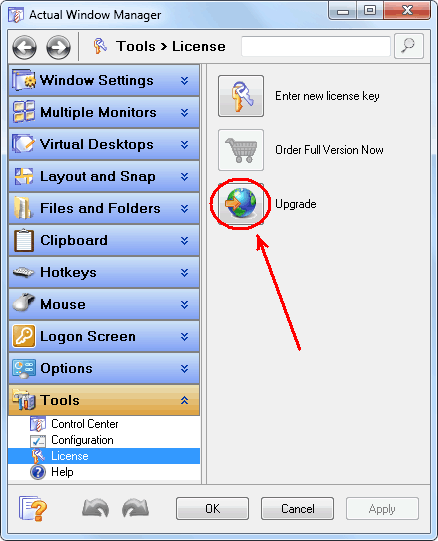
Visit our Upgrade Center web page and submit there your actual license key for your copy of Actual Tools product.

