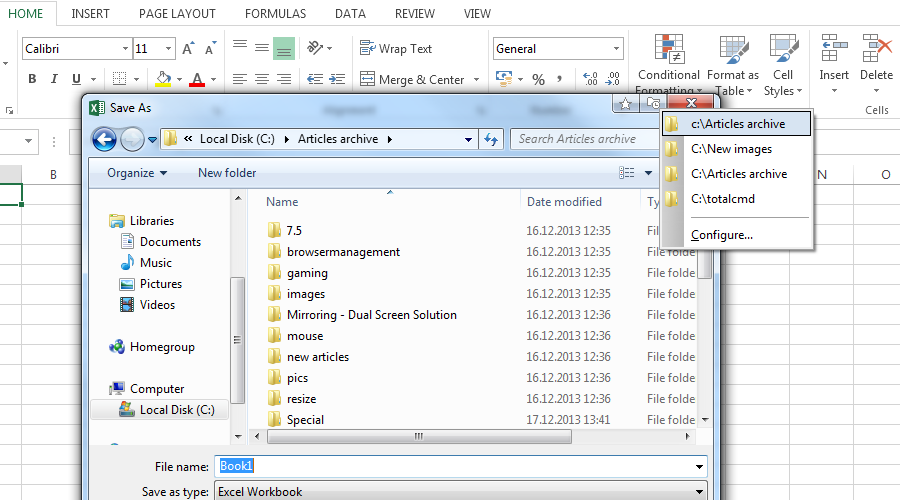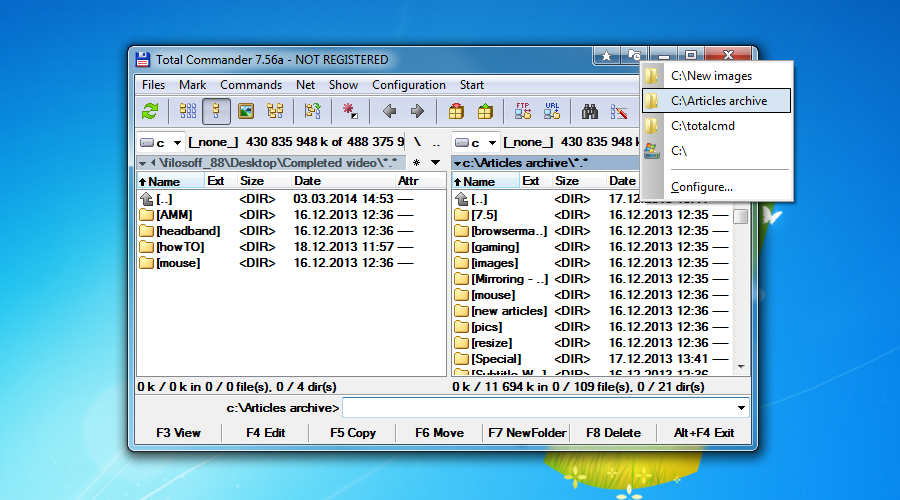|
|
|||||
Quick and Easy Navigation through Windows® File System in Any Program!
Actual File Folders adds two title buttons, called Favorite Folders and Recent Folders. These buttons extend through the entire Windows operating system. It means that you can use them in any common Windows Explorer window, file manager app, and any other software that use system file-related dialog windows, for example, Microsoft Word, Internet Explorer, or Total Commander.
Favorite Folders | |||||||||
|
|
 |
||||||||
| |||||||||
Recent Folders |
||||||
 |
|
|||||
| ||||||
| Technical Information | ||||||||||||||
|---|---|---|---|---|---|---|---|---|---|---|---|---|---|---|
|

|

|

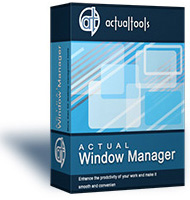
 - The Favorite Folders extension lets you create
a list of shortcuts to the folders you use most often. Then, you can invoke this list in any file-related window of any program to access any of your favorite folders
instantly with a single click. This resembles the list of bookmarks for your favorite websites in your web browser.
- The Favorite Folders extension lets you create
a list of shortcuts to the folders you use most often. Then, you can invoke this list in any file-related window of any program to access any of your favorite folders
instantly with a single click. This resembles the list of bookmarks for your favorite websites in your web browser. 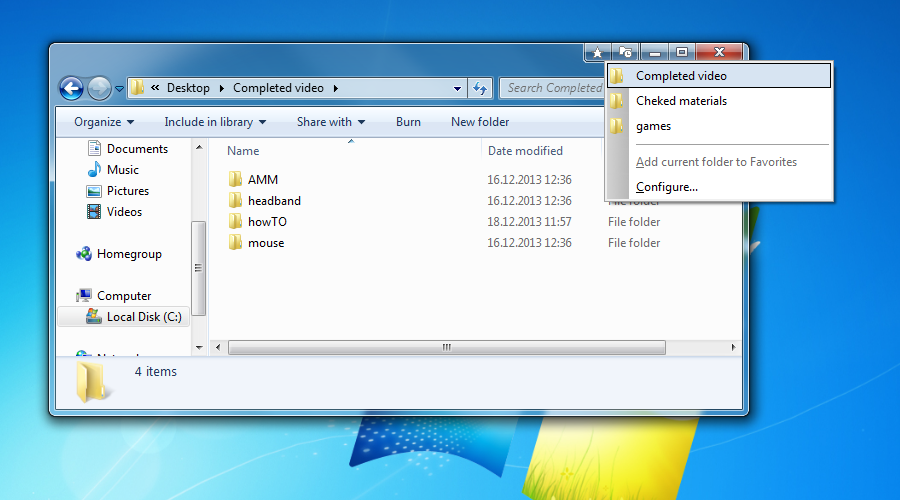
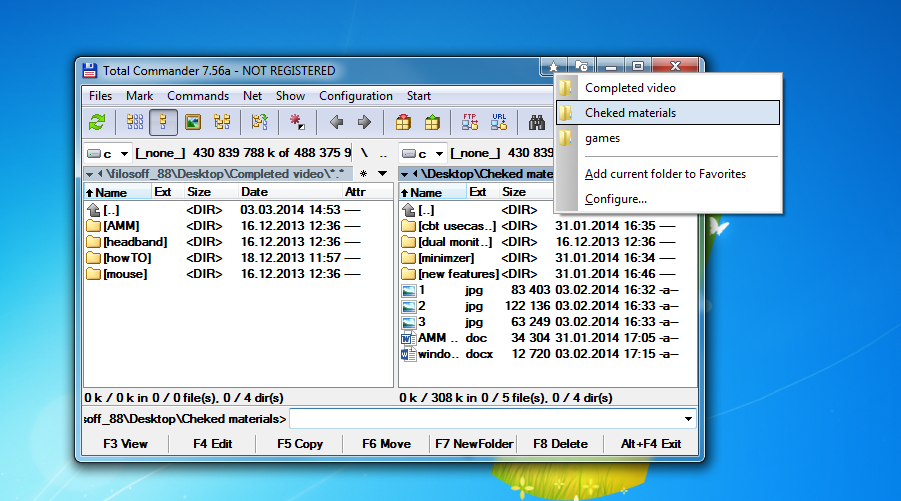
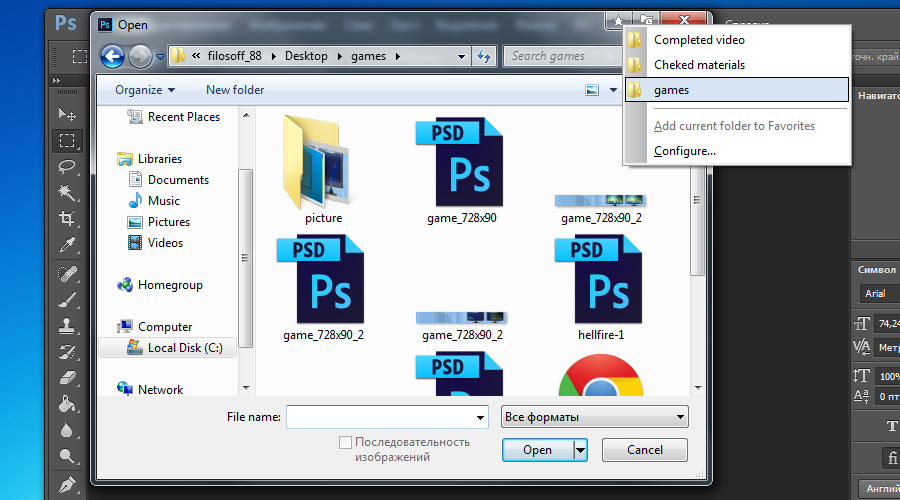
 - The Recent Folders extension automatically tracks
which folders you have visited recently and keeps a list of shortcuts to those folders so you can return to them instantly with a single click.
This resembles the browsing history in your web browser, where you can quickly return to a web page visited some time ago if circumstances require.
- The Recent Folders extension automatically tracks
which folders you have visited recently and keeps a list of shortcuts to those folders so you can return to them instantly with a single click.
This resembles the browsing history in your web browser, where you can quickly return to a web page visited some time ago if circumstances require.