Clipboard History Panel
Available in: Actual Window Manager.
The Clipboard History panel provides the control on tracking the clipboard usage history.
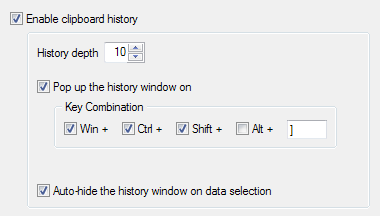
Enable clipboard history check box - mark it to activate the Clipboard History feature.
History depth spin edit - set how many data pieces will be stored in the history. If the count of stored data pieces exceeds the number specified here after adding a new one, the oldest one in the history will be deleted;
Pop up the history window on check box - mark it to be able to invoke the Clipboard History window by hotkey. In the related Key Combination group of controls you can customize the key combination.
Auto-hide the history window on data selection check box - mark it to let Actual Window Manager close the Clipboard History window automatically after you selected a data piece to paste. Clear this check box if you'd like to keep the Clipboard History window open all the time.

